The Scepture Empire car tracker is arguably one of the best car tracking device in Kenya. If you’re looking for an affordable, yet effective GPS tracker for your car, then you have come to the right place.
This is a manual of the SET102W GPS Tracker, in this article we will inform you on the kind of potential this small gadget holds and show you how to install it.
Feel free to get in touch with us with all your enquiries, we’ll be glad to help.
Without further ado, let’s get into it.
Product Overview
Product Name: The Scepture Empire GPS Car Tracker (SET)
Product Model: SET102W
Product Size: L77mm*W27mm*H12mm
The Schematic of the Product

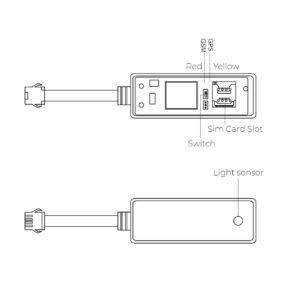
Product Configuration List
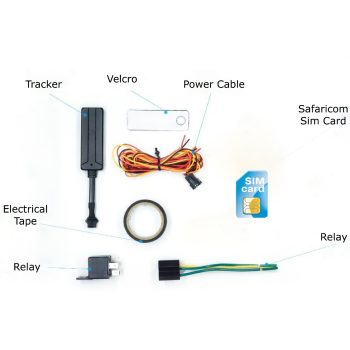
Note: The above is a list of standard configurations for the entire set of products and accessories.
Installation Process Of The Car Tracker
The SET102W is a simple device to install for anyone conversant with vehicle wiring, below is the installation process of the device.
Most importantly, we can recommend a qualified technician to assist in installation based on your location. Kindly get in touch with us for that.
For now, lets look at the installation instructions below.
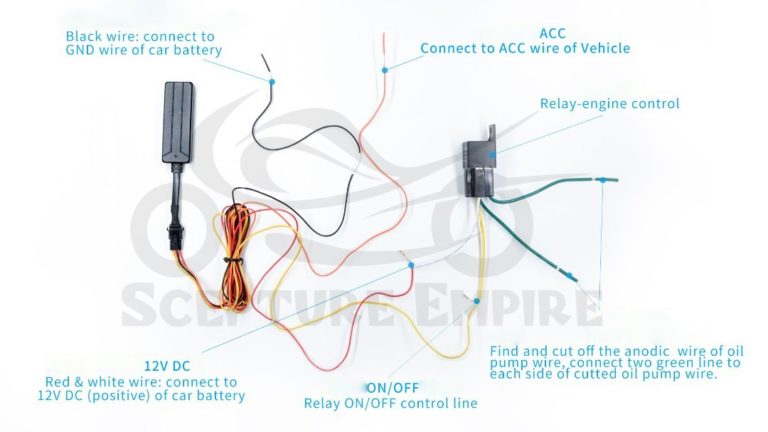
1. Examine The Device
Check whether the appearance of the car tracking device is good and whether the related accessories are complete.
2. Install the Simcard
By default the Simcard will already be installed but if not. Open the bottom cover of the car tracking device and insert the Sim card into the cardholder.
Do not use excessive force to damage the cardholder.
Do not insert or remove the Simcard while the car tracker is powered on. Make sure the Sim card has internet access.
3. Select The Installation Location
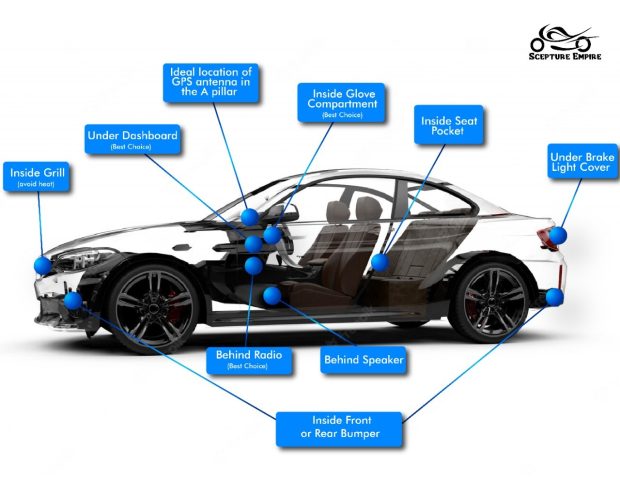
A, Waterproof: Choose a position that does not enter water easily to ensure the car tracker is always dry.
Install away from the outlet of the air conditioner to prevent condensation water from accumulating inside the car tracking terminal and seriously affecting the service life of the product when the temperature changes.
B, Shockproof: The car tracker should not be suspended or installed in a long-term vibration area.
C, Anti-interference: The car track terminal should be placed far away from electronic equipment such as audio and intercom to prevent conduction and radiation interference.
4. Connect The GPS Antenna
A, Please note that the car track antenna signal receiving side should face the sky and no metal should be blocking it. ( not really necessary to follow this but when applicable should follow)
B, Wires should be concealed.
C, Make sure the car tracker is connected to the right connectors and fixed tightly to avoid vibration.
Definition Of The Car Track Indicators
| Fast Flash: GSM in the initialization. | ||
| Slow Flash: GSM signal is normal. | ||
| GSM (Red) | Long Bright: GPRS is online. | |
| Indicators | No Light: GSM signal not yet received/ No simcard inserted/ GSM Dormancy | |
| Fast Flash: GPS signal is searching. | ||
| GPS (YELLOW) | Long Bright: GPS has been positioned. | |
| No Light: GPS Dormancy / Not Working. |
Device Activation

Once installation is done contact us via WhatsApp for activation and online account creation.
Once you have the login details, it’s time to install the GPS car tracking system or login into the vehicle tracking system on a computer to be able to monitor your vehicle online.
The GPS car tracking system can be used for fleet management as it can host multiple GPS trackers in just one account.
Post Installation Testing
Test 1: If the device has not been positioned, move the car for a few minutes until positioning is achieved.
Test 2: Test the remote engine cut-off feature by switching off the engine via the commands menu.
Test 3: Test ACC ignition detection by turning the car on and off and check if the same is updated on the status box.
Congratulations! You are now set to enjoy the most amazing features that the car tracker comes with.
You may also like: BEST CAR ALARM SYSTEM IN KENYA
Analysis Of Common Problems
| PROBLEM | REASON | SOLUTION |
| The car tracker is offline. | Simcard is out of Airtime / Data bundles. | Recharge Simcard. |
| Weak Signal, Vehicle may be in an underground Parking Lot or an area with limited connectivity. | Leave the area. | |
| The car battery is low. | Charge or fit a new battery. | |
| Shows a different location on the App than the actual location of the vehicle. | 1. Simcard is out of data bundles or, 2. Location drift occurred due to poor connectivity (Happens when the vehicle is parked) |
1. Dial *544# and buy a non-expiry data bundle for the Simcard. 2. Navigate to the Me tab > General > Settings > Remove drift location. Set it at 2KM/H. |
| Sent Engine off command but the vehicle is still running. | 1. The GPS tracker relay is not connected correctly or, 2. Vehicle is moving above 20kph |
1. Connect the relay correctly. 2. The command will be executed once the vehicle slows down to below 20kph. |
| Does not show engine on/off status. | The GPS tracker ACC wire is not connected. | Connect ACC wire. |
| Stop engine command failed. | Poor network connectivity of either user or vehicle. | Try again or switch to Sms Commands. |
After-Sale Service
-
- By purchasing our car tracker you get free access to our infrastructure for life that is: A call center from where we offer 24hrs Support and Professional GPS specialists ready to assist you at any time.
- Please do not repair by yourself when the car tracking device is not working correctly. The car track enjoys a one-year warranty service due to non-human factors or equipment damage caused by product quality. Contact our after-sales department to deal with it.
- Any damage caused by the customer’s private revocation or force majeure (such as floods, or vehicle accidents) will not be repaired.
- Maintenance material cost fee will be charged after the one year warranty period expires.
- We provide free consultation regarding product purchase, use, installation, fleet management and other consulting and technical services.
Frequently Asked Questions and Answers.
How to install a car tracking device?
STEP 2: Install the Simcard. A simcard provides the car tracker with internet connectivity.
STEP 3: Select installation location. The installation location should be waterproof, Shockproof, and away from electronic equipment such as audio and intercom in the car to prevent conduction and radiation interference.
STEP 4: Connect GPS Antenna.
How much does a car tracker cost in Kenya?
Prices will vary depending on the device brand, quality, and features.
At scepture Empire, we have one of the best GPS trackers in Kenya retailing at Ksh 4,500.
By purchasing our car tracker you get free access to our infrastructure for life which is: A call center from where we offer 24hrs Support and Professional GPS specialists ready to assist you at any time.
However not all car tracking companies have been able to achieve this. The alternative would be a one-point-per-10 seconds technique
How long does it take to install a car tracker?

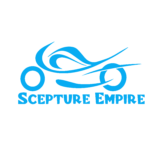

Pingback: Best Car Tracking System In Kenya 2022 - Scepture Empire.
Tha tracking device is working well.Its one of the best have ever used.
Thank you, Shadrack for the positive response. We’re glad you’re enjoying our product.
Pingback: Best Car GPS Tracking Companies In Nairobi 2022
Once you pay for the initial cost,are there monthly charges?
There are no monthly charges
Could you have a tracker that can be installed on an electric bike? If so kindly reach out to me about that.
Hello Edward, Yes it can
Where there is no GSM connection, wont that SIM card be rendered useless?
The device has the ability to store data on itself and later upload it to the server when GSM connection is available. Secondly, it’s a 2G device. 2G network is available anywhere in the country so you expect a seamless experience with the device.
I need a car tracking device
Buy it here
Does this car tracker has a manual?
Hello Mwangi, this article is actually the tracker manual