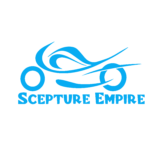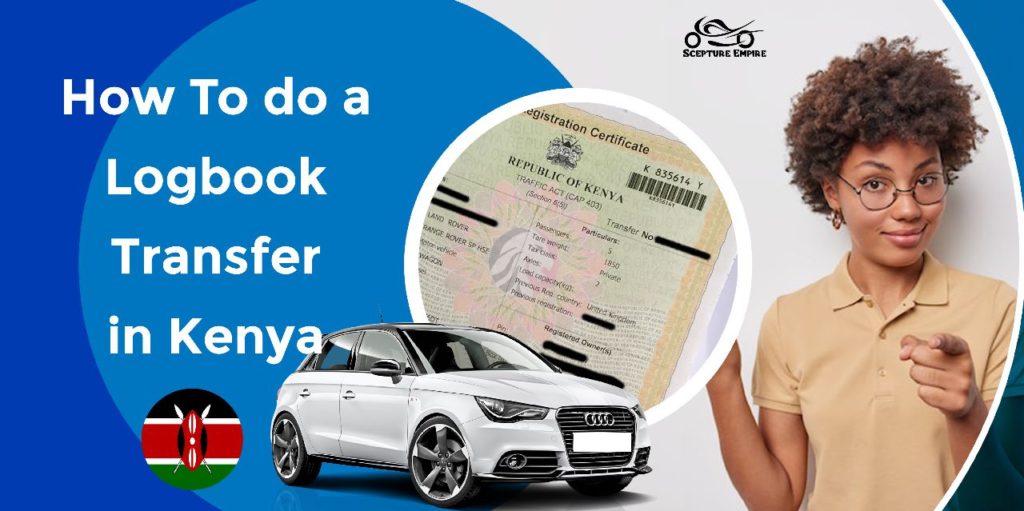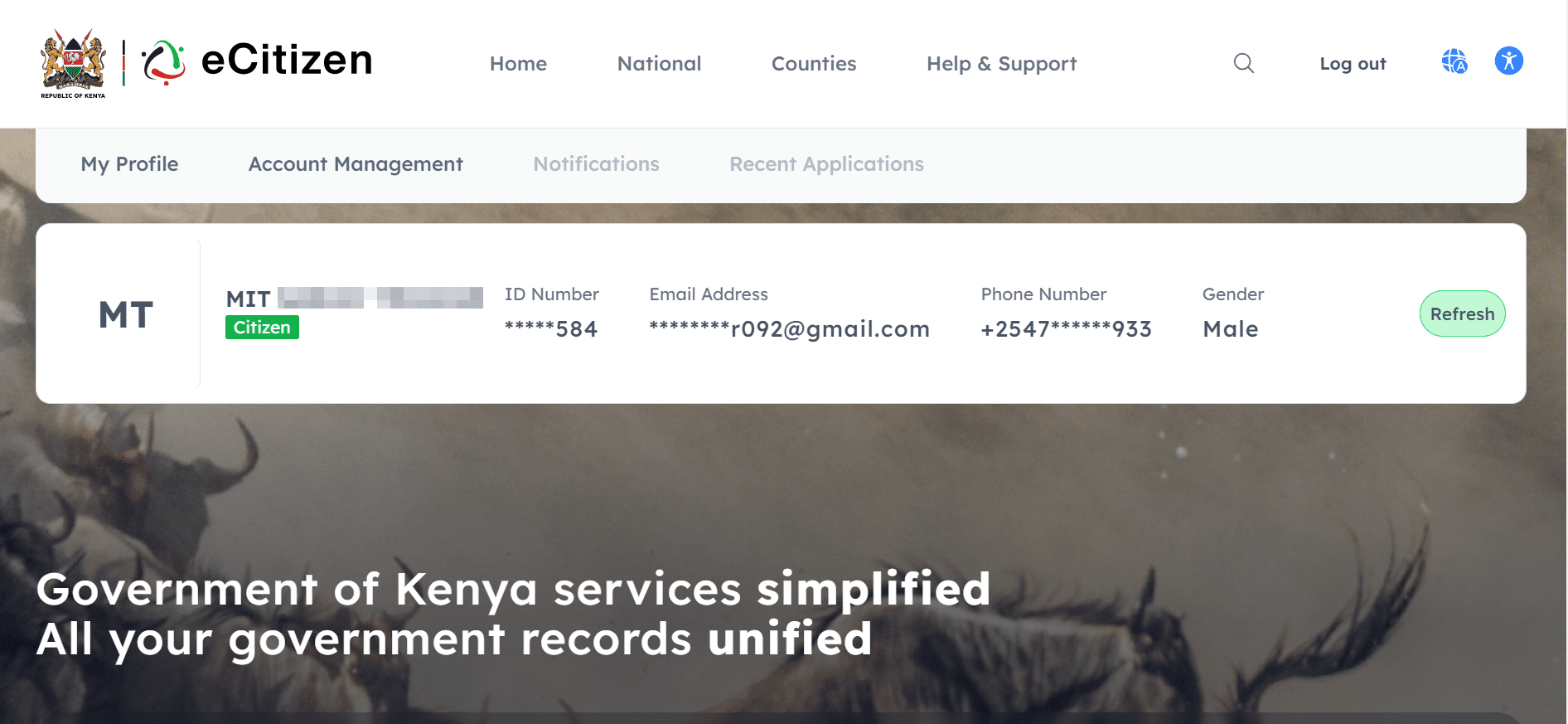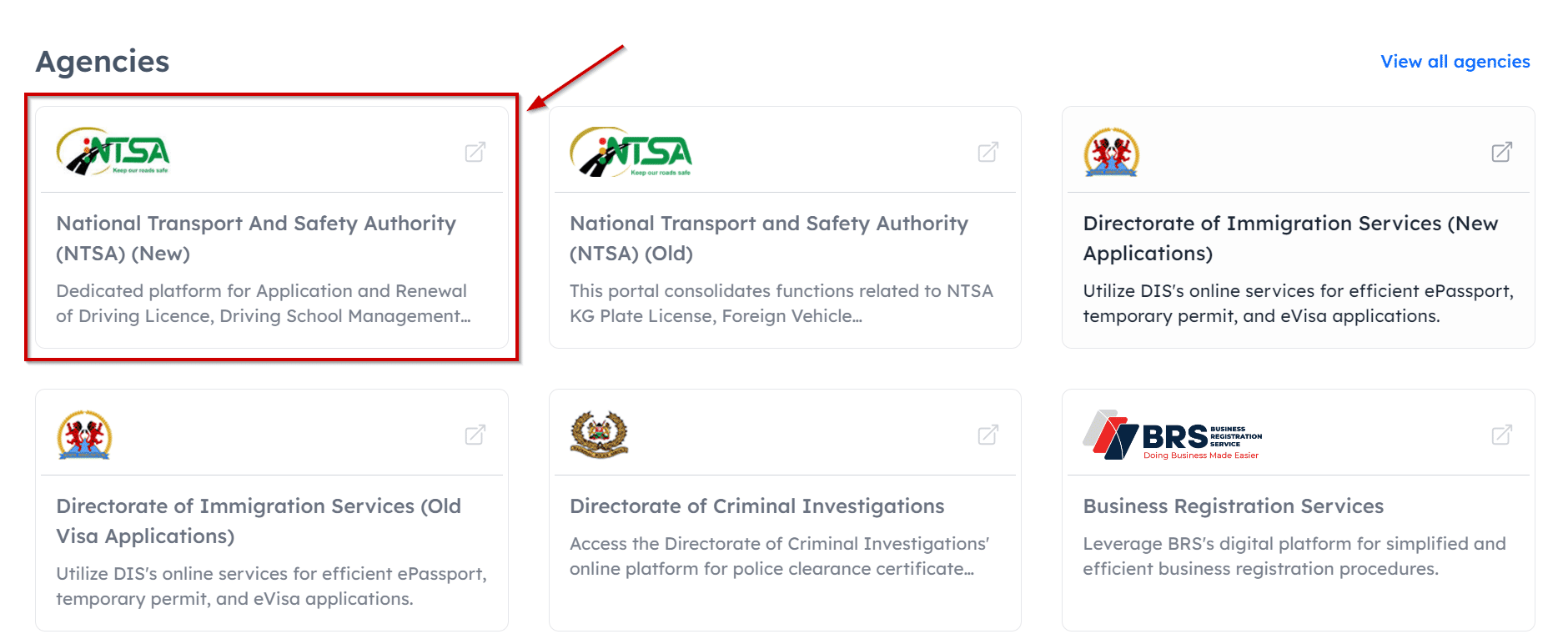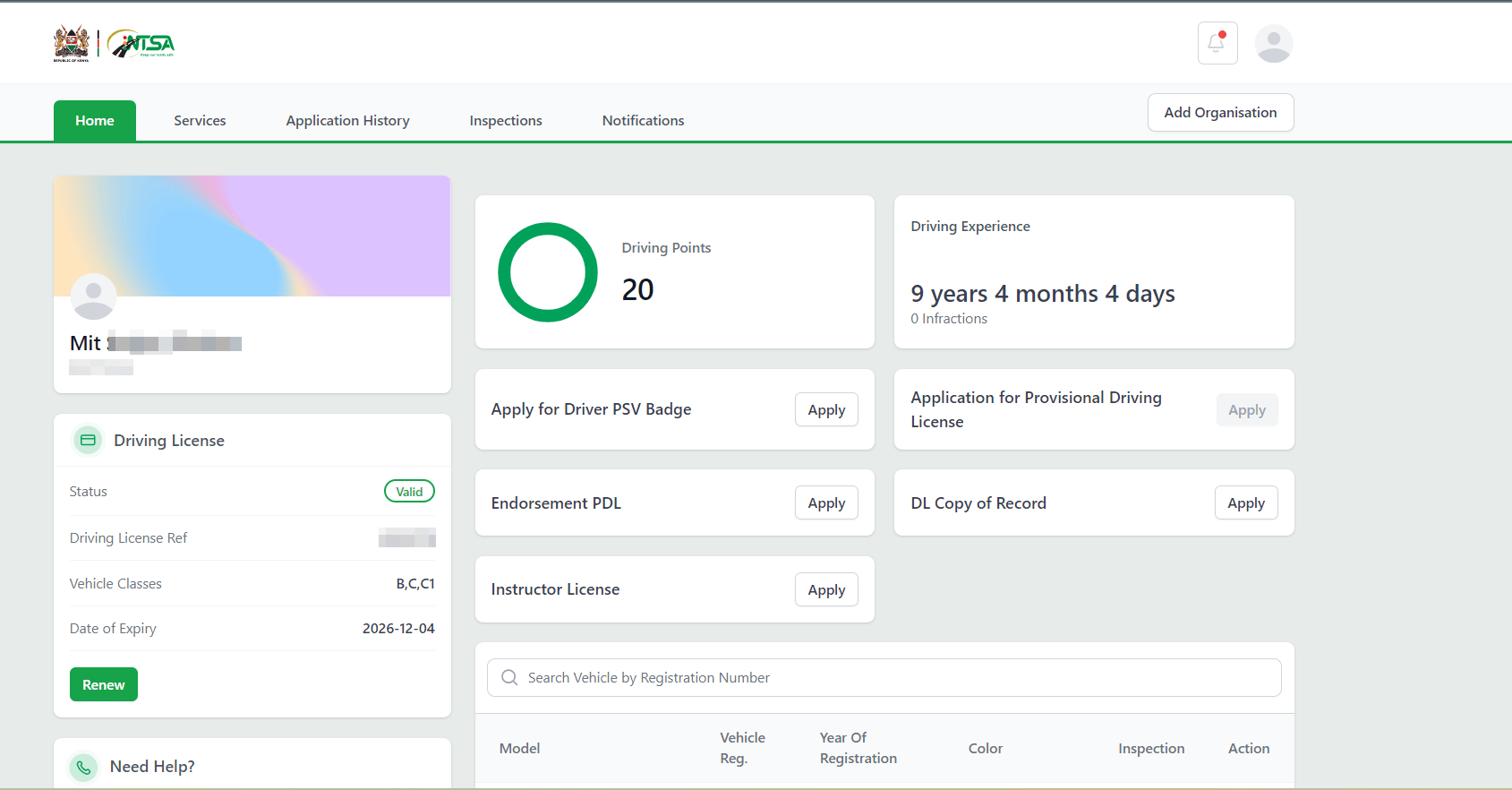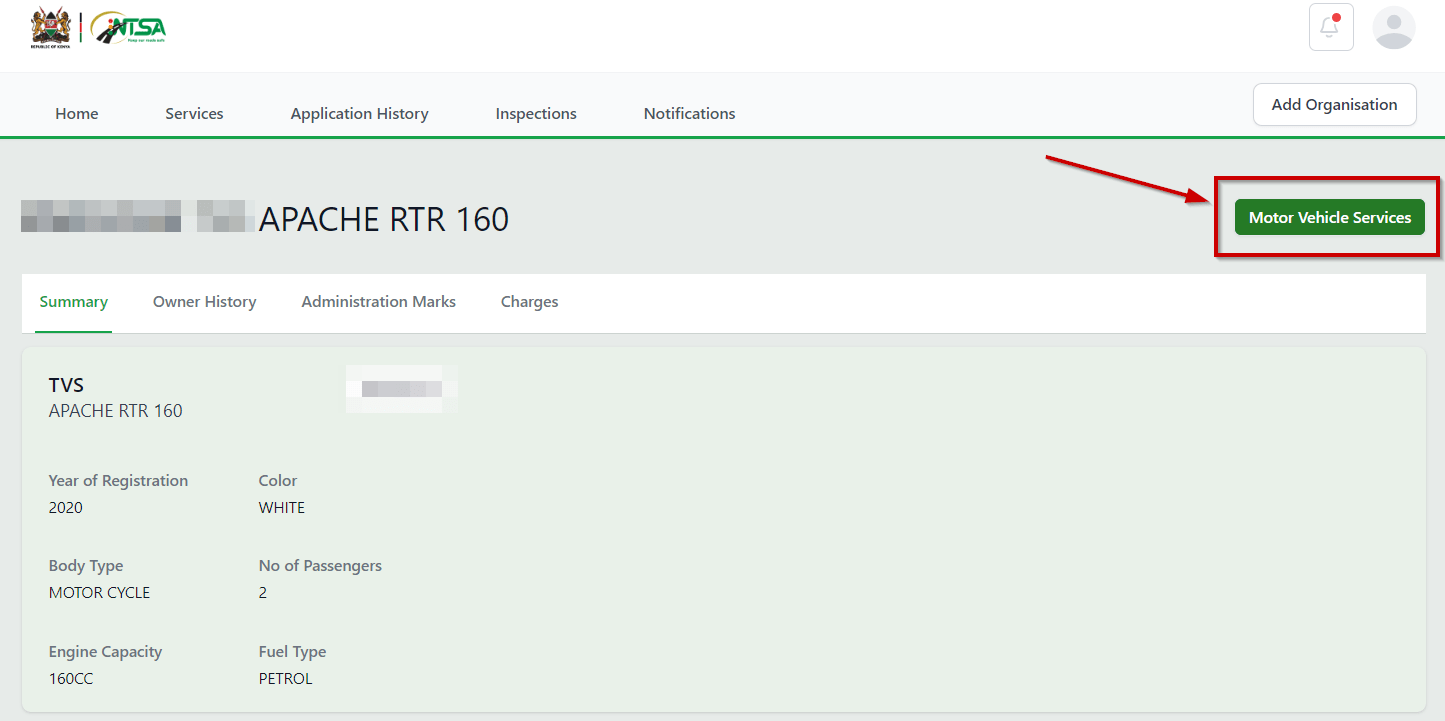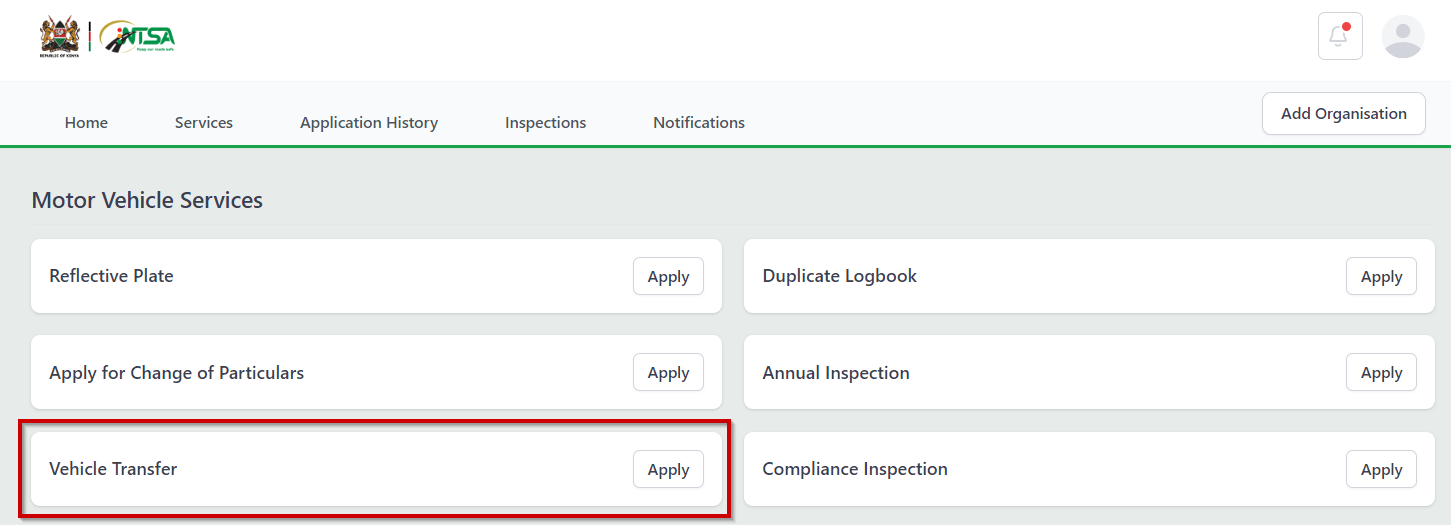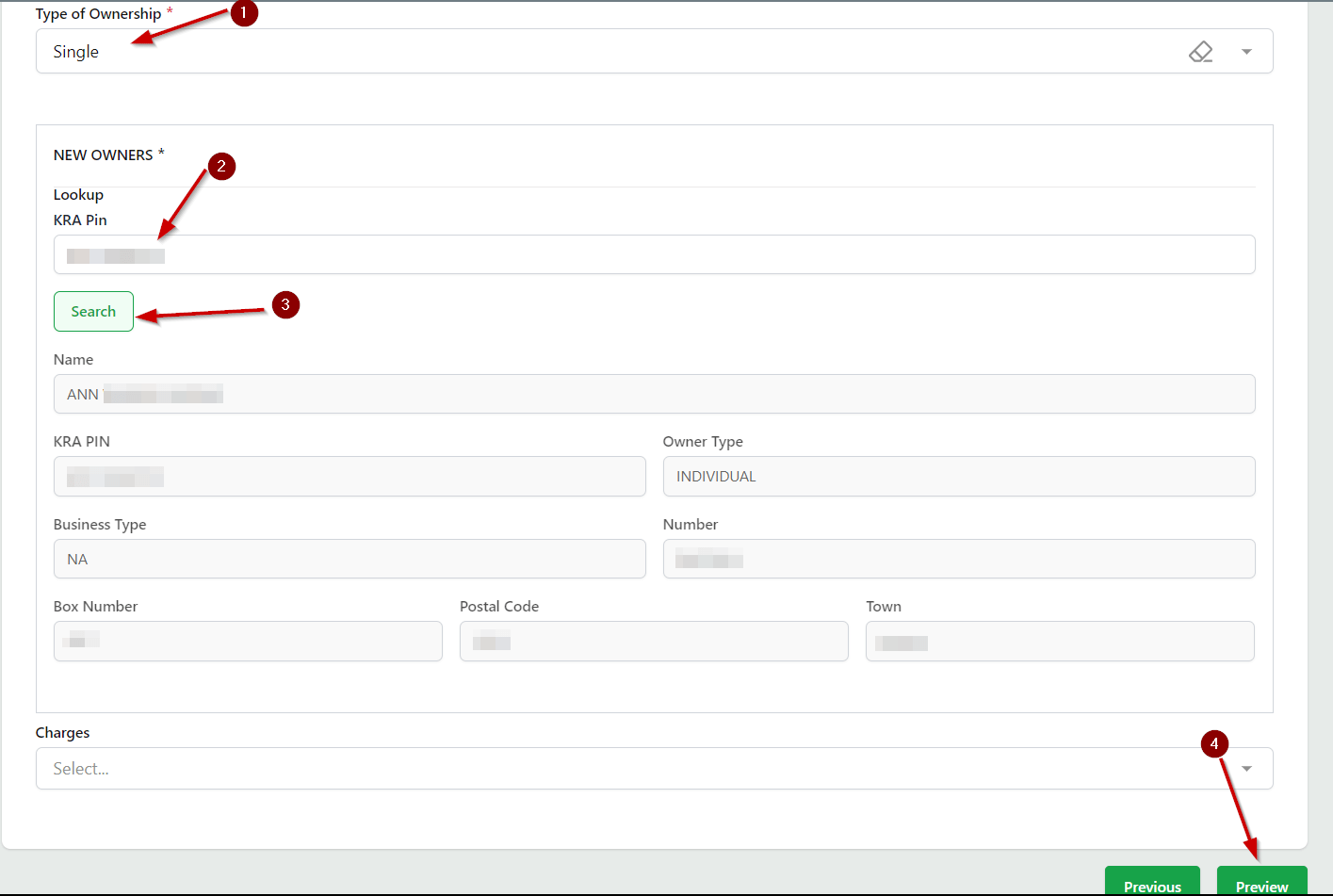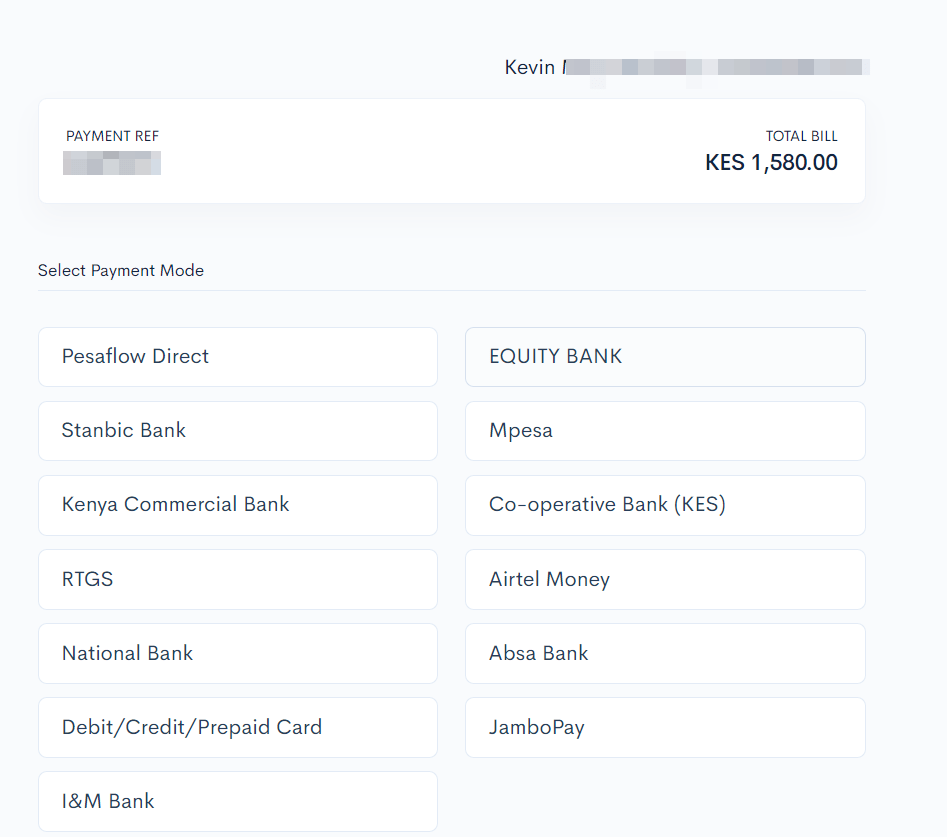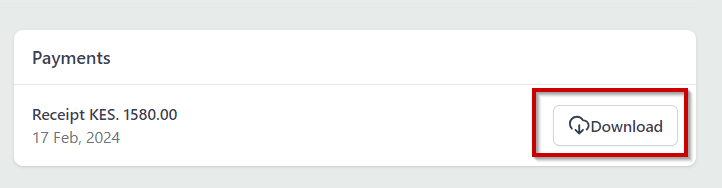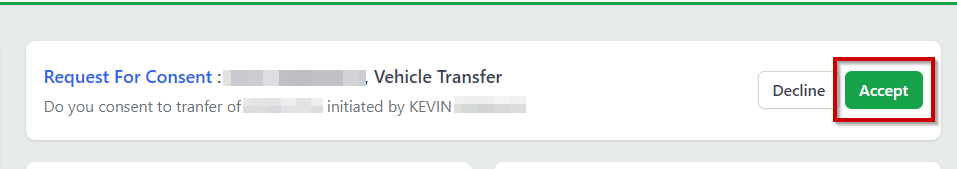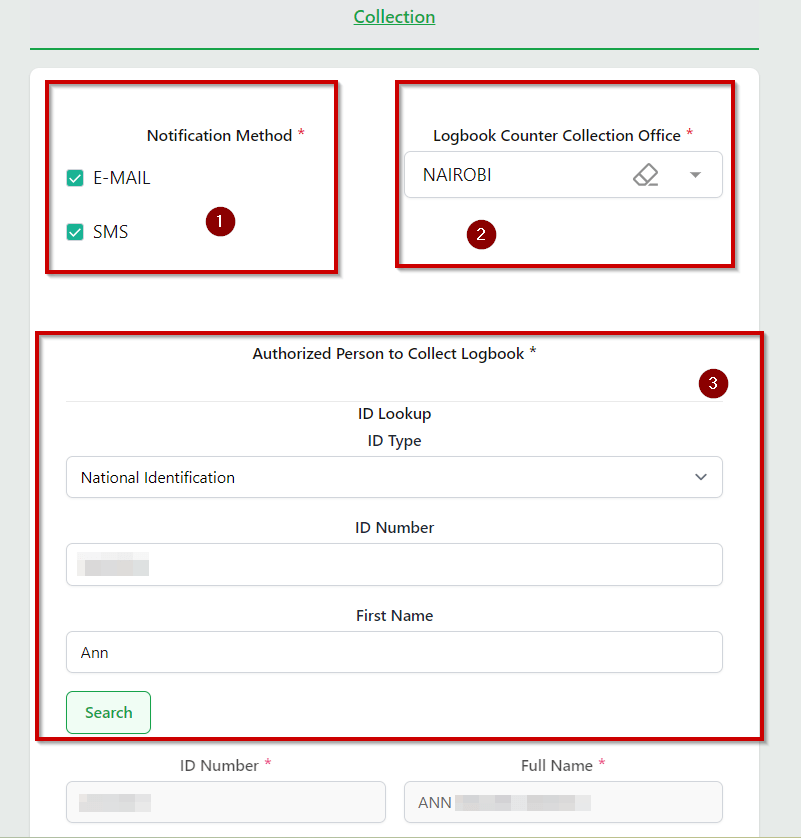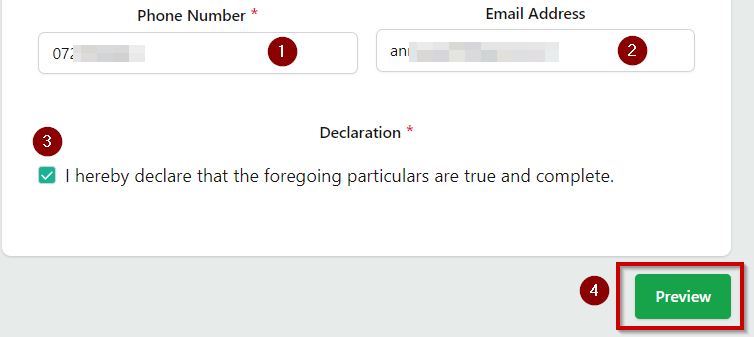Kevin Muya is an award-winning entrepreneur and the visionary Founder and CEO of Scepture Empire Limited. With a passion for e-commerce and digital marketing, Kevin has revolutionized online marketplaces in Kenya through innovative ideas that transform buyer-seller interactions.