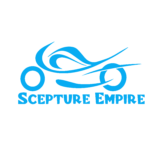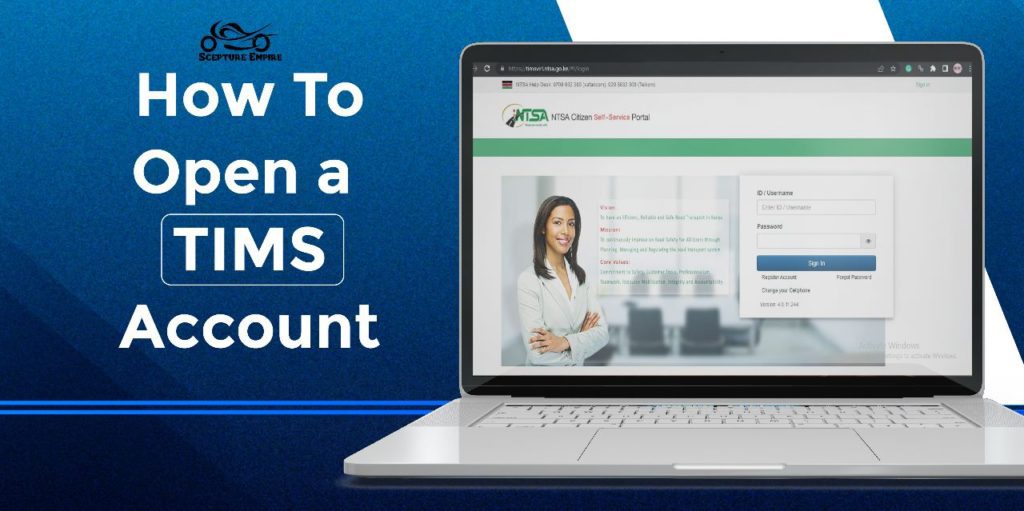The TIMS Website under the directive of the National Transport and Safety Authority (NTSA) has been SHUT DOWN. As a result, all NTSA services will now be accessed via the eCitizen portal on the following link https://serviceportal.ntsa.go.ke/
TIMS in full stands for the Transport Integrated Management System.
This system was previously employed by the National Transport and Safety Authority (NTSA) to manage all vehicle registrations, inspections, and driver licensing in Kenya.
You needed a TIMS account if you’re a vehicle/Motorcycle owner or a driver/rider in Kenya.
So! how did you open a TIMS account?
How To Open a TIMS Account
The following are 5 easy steps on how you opened a TIMS account.
1. Visit The NTSA TIMS Account Portal
The TIMS account portal was accessed via this link https://timsvirl.ntsa.go.ke/
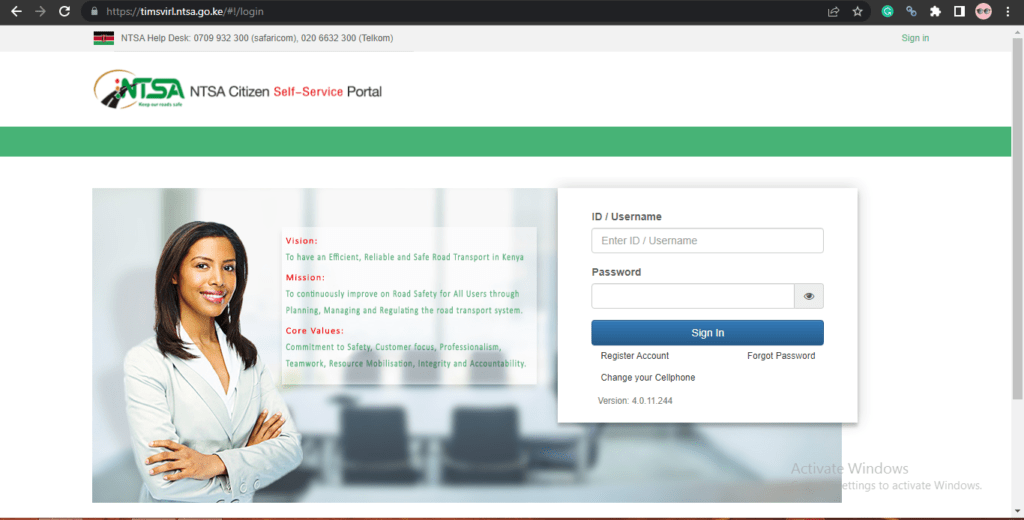
2. Register Account
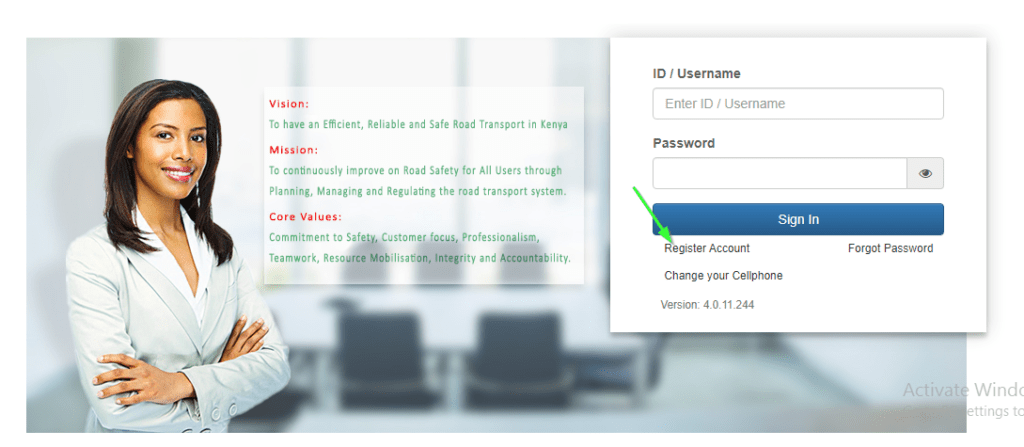
Just below the Sign in button click the register account button.
3. Registration Identification
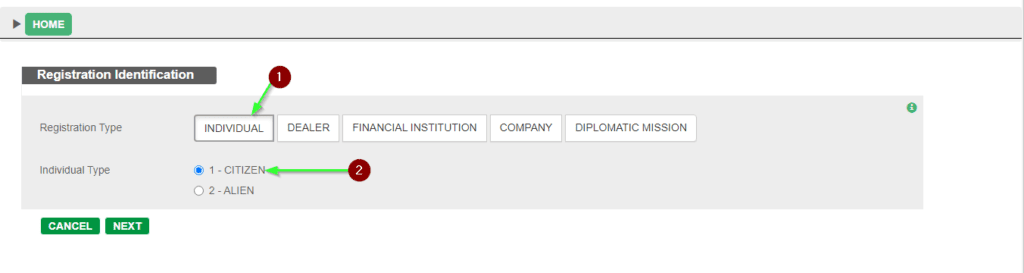
We’re focusing on account registration for an individual who is a Kenyan Citizen.
If you’re not a citizen you would have chosen the other options provided.
So, select on individual and citizen and click next.
4. Personal Information
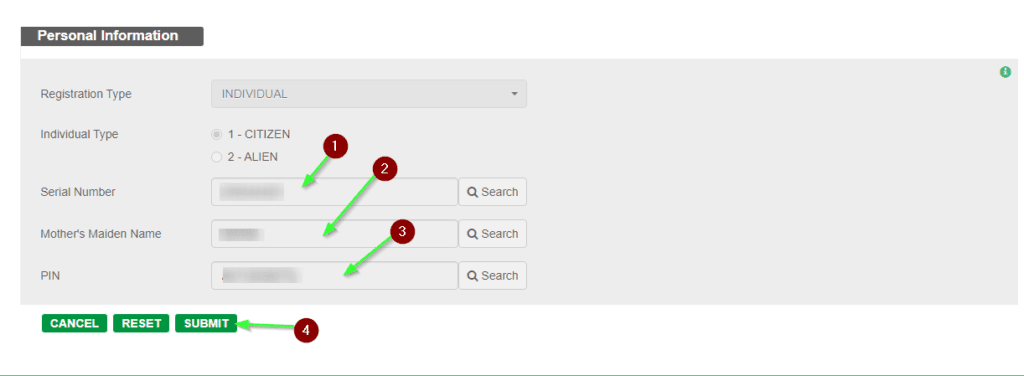
Here you were required to provide your National ID serial number. Once you clicked on the search button more options would appear.
Proceed to input your Mother’s maiden name, this is Her surname name before she got married or rather Her original surname when she was born.
Lastly, provide your KRA Pin and click on submit.
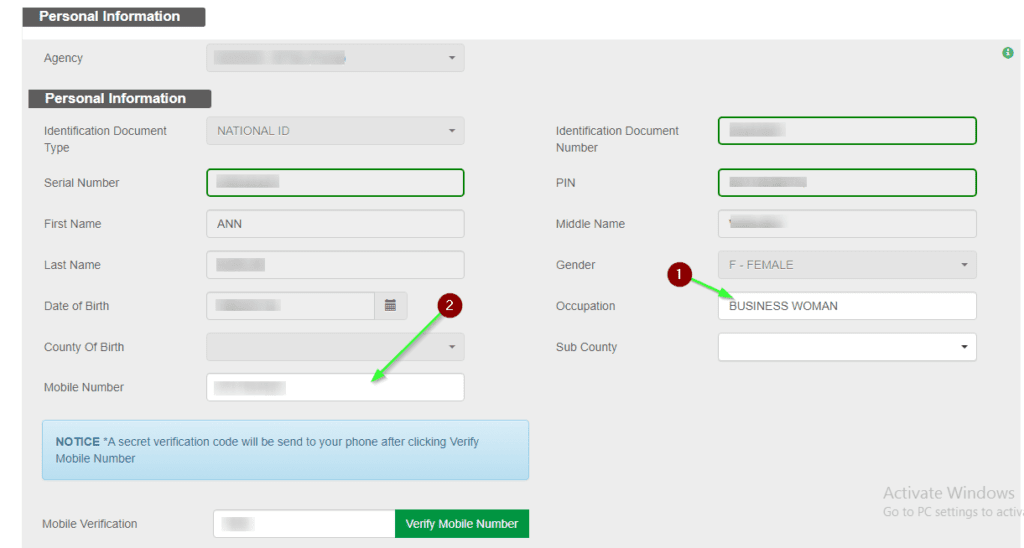
On the next page you proceeded to verify your information.
Input your occupation and phone number. Then click on the verify mobile number option.
You would then receive a code to the phone number provided above. Input the code on the option provided.
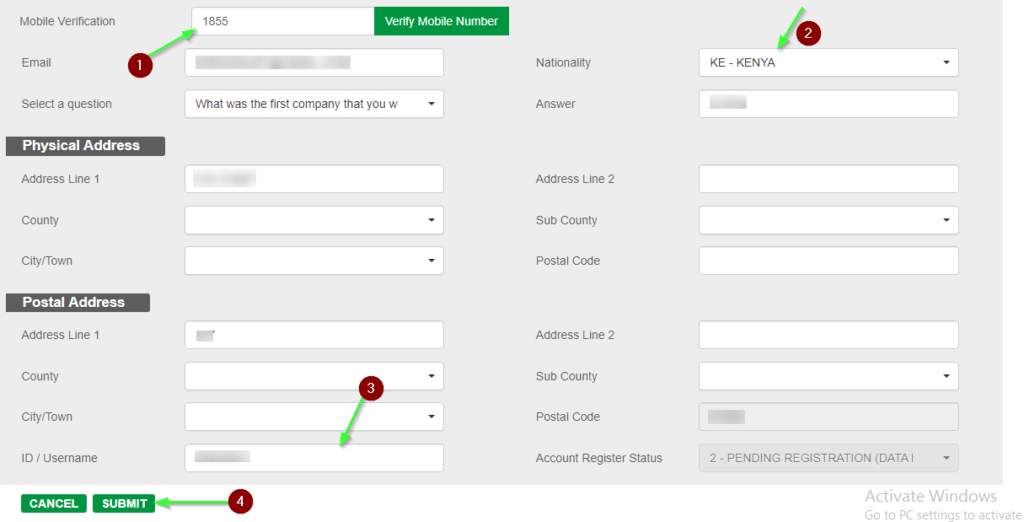
Scroll down to submit more information.
Enter your nationality, and email address, choose a security question, provide an answer, input your Id, and click submit.
5. Account Confirmation
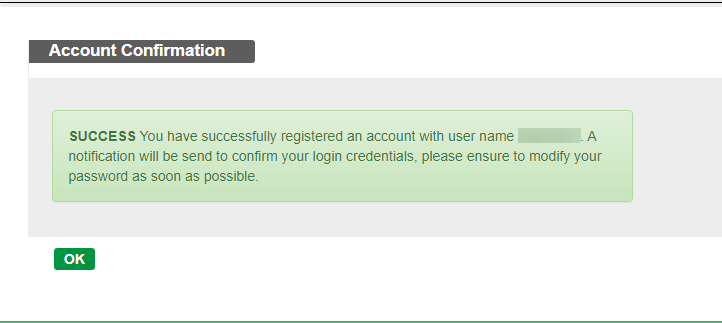
Your registration is now complete and you were presented with the above message.
And that’s how you would have created a TIMS account
ALSO READ: HOW TO RENEW YOUR DRIVING LICENSE IN KENYA
The following are some of the services you could access through the NTSA TIMS account:
- View the vehicle(s) registered in your name
- Apply for vehicle registration
- Apply for vehicle Re-Registration
- Vehicle transfer (Ownership transfer)
- Apply for a change of particulars on your logbook i.e (change of color, engine or gearbox, etc)
- Apply for reflective number plates
- Apply for vehicle De-Registration
- Book for Vehicle Inspection
- Online Vehicle Search
Other helpful guides: