
Kevin Muya is an award-winning entrepreneur and the visionary Founder and CEO of Scepture Empire Limited. With a passion for e-commerce and digital marketing, Kevin has revolutionized online marketplaces in Kenya through innovative ideas that transform buyer-seller interactions.
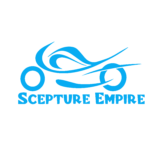

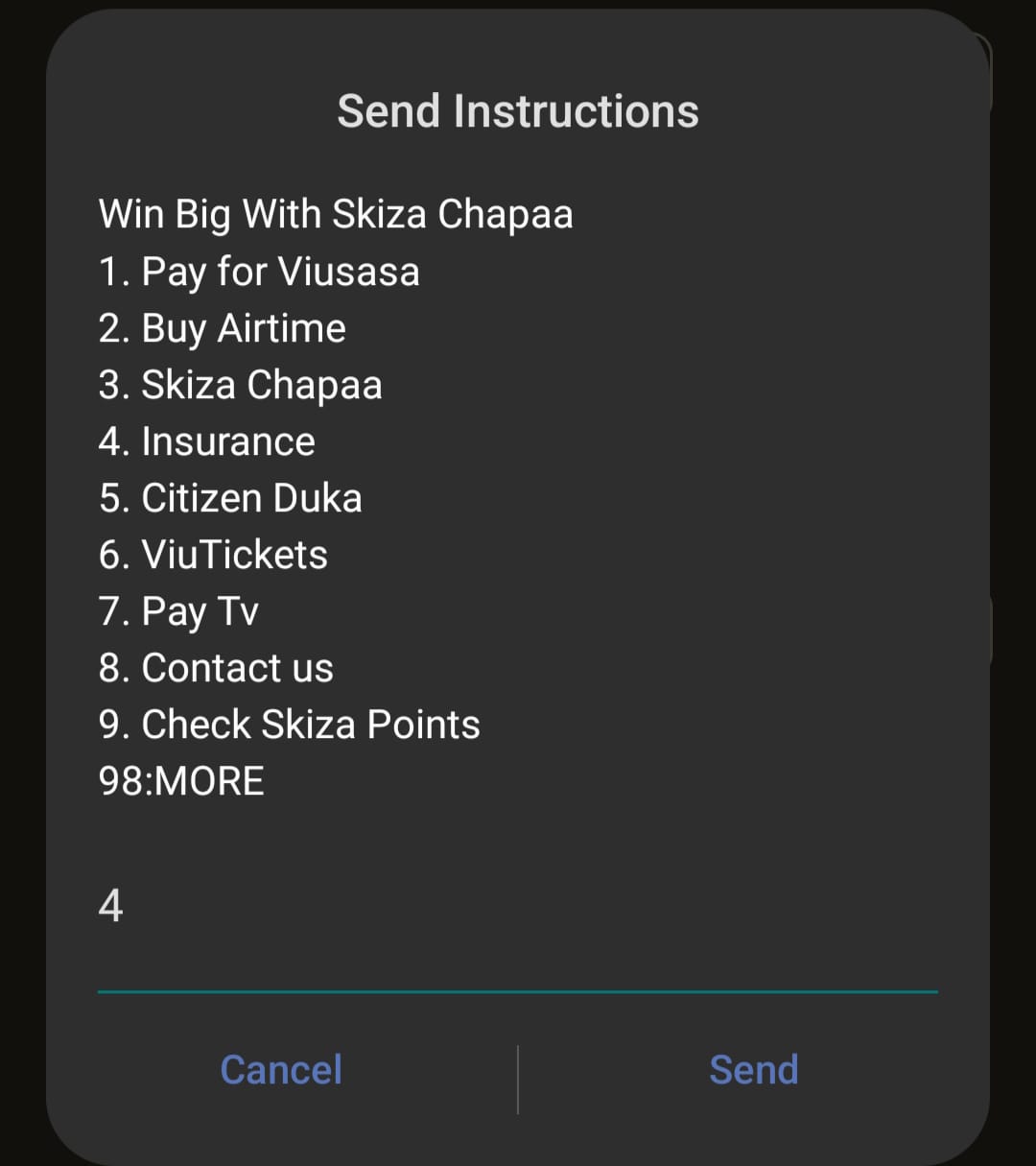

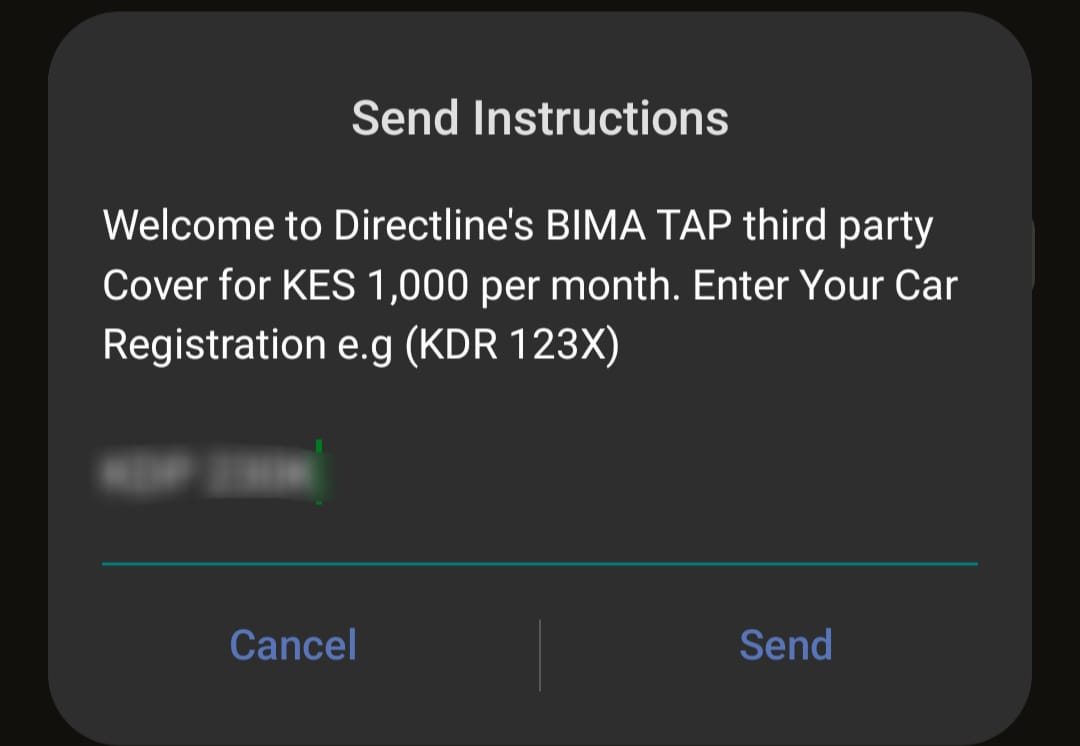
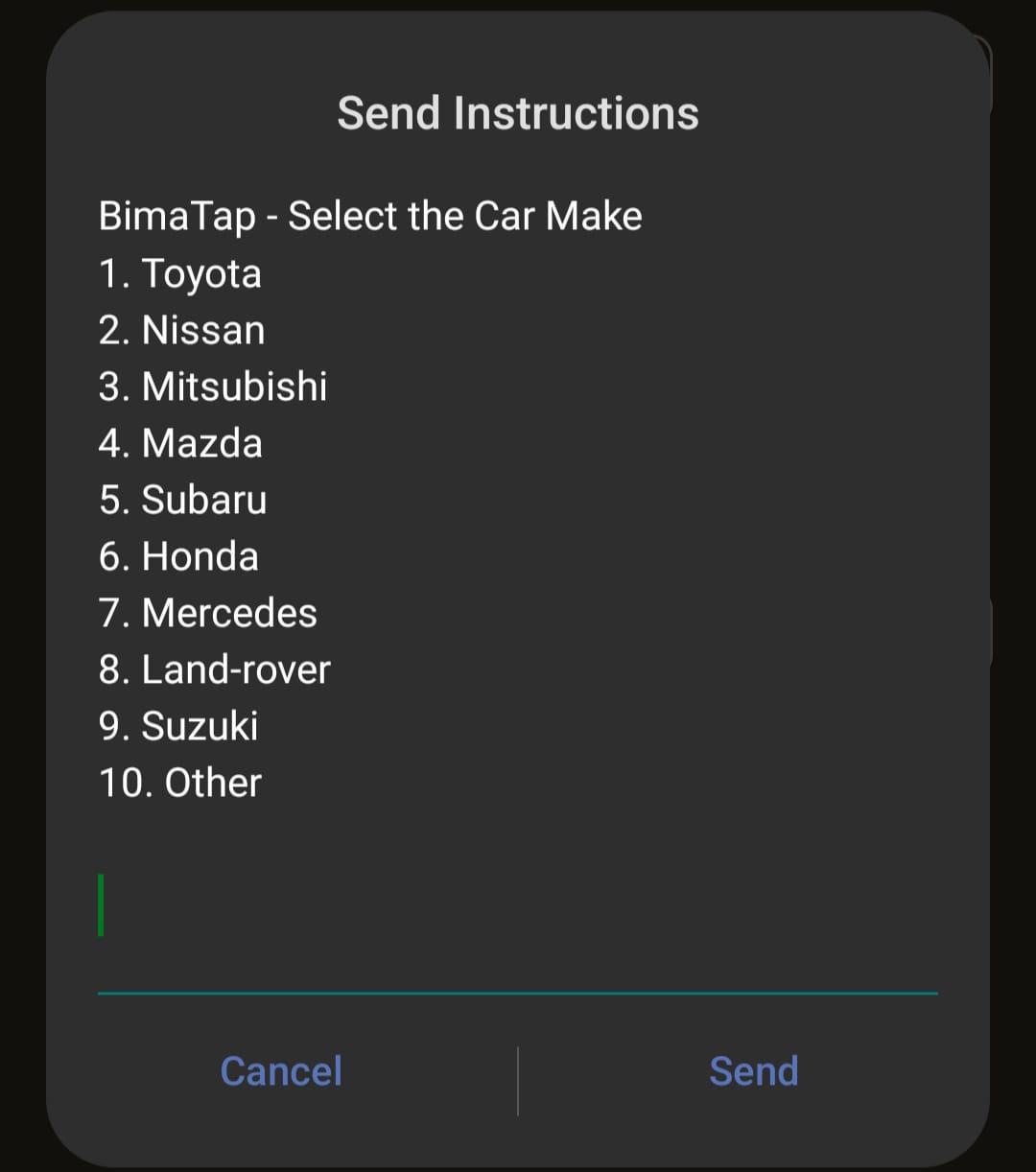

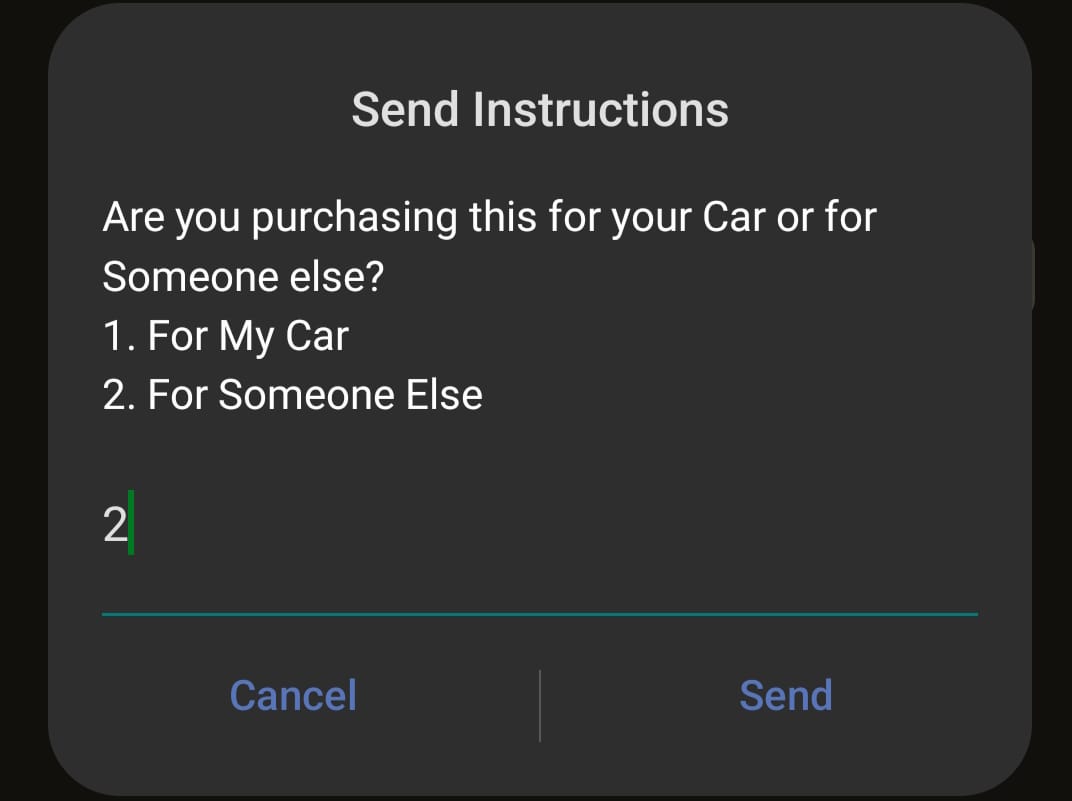


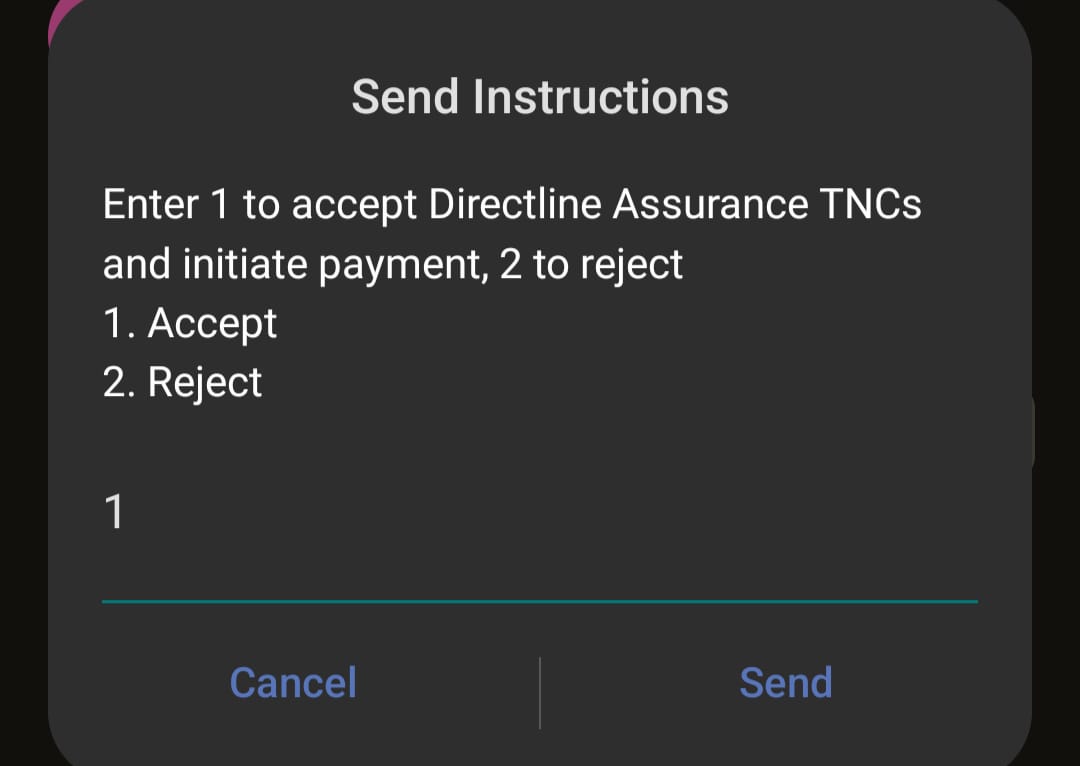
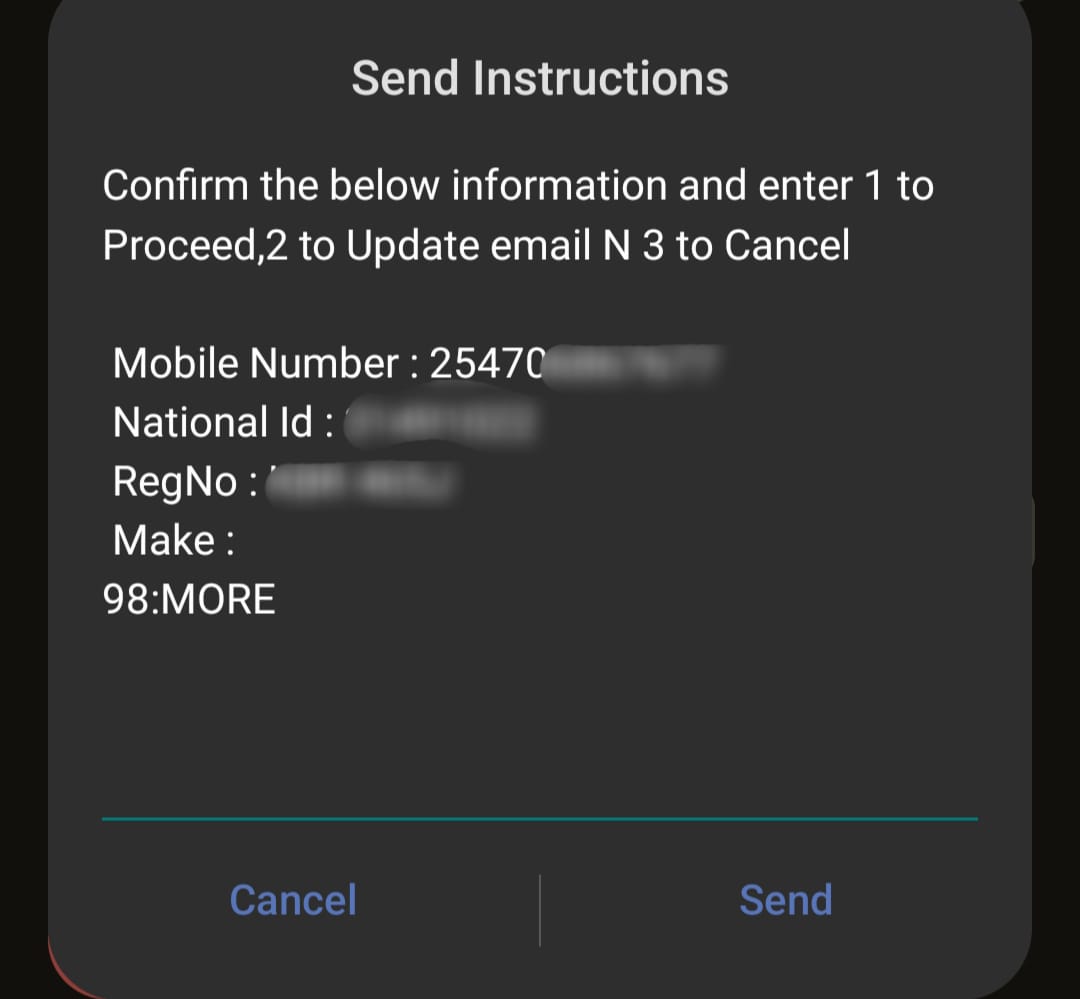

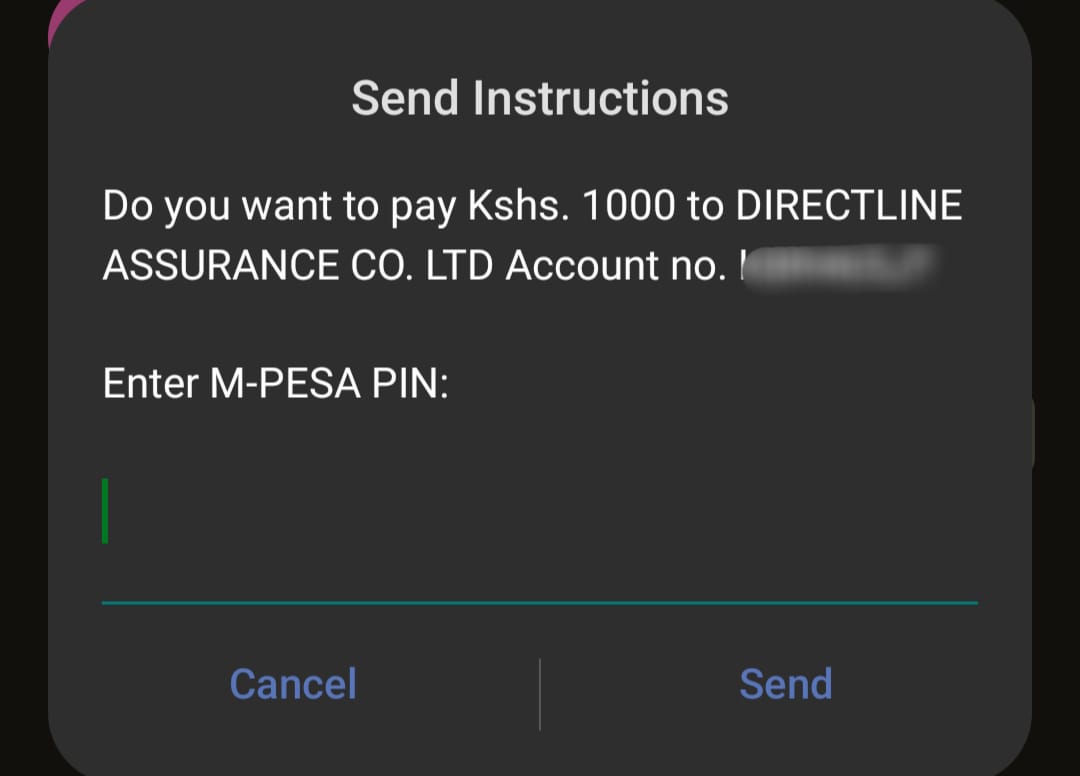
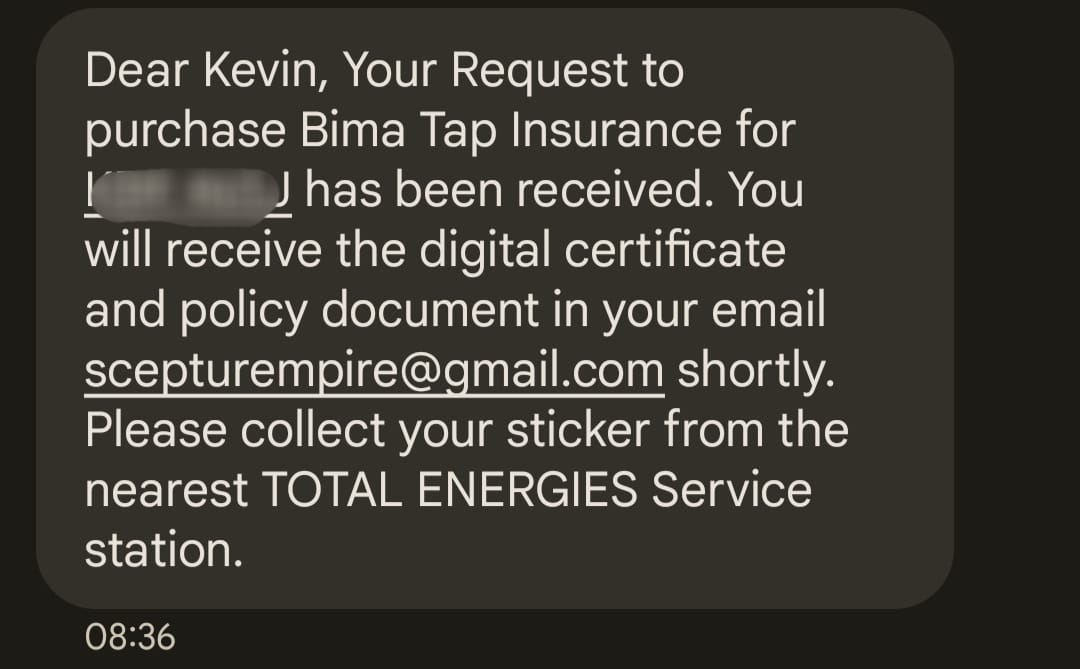
Morning sir I paid for insurance certificate for my vehicle yesterday and I’ve not got it the number plate is KAG563Y email address pomuodo@gmail.com
Hello Mr Peter, We did not receive your payment if you paid to Directline kindly reach out to them directly.
I’m paul yesterday I paid my insurance but yet I have not receive it @
kabaupaul44@gmail.com please what would the problem
Hi Paul, Apologies for that. Kindly note if you paid directly to directline insurance you need to follow up with them. However, they seem to be experiencing some kind of system downtime as they haven’t been processing covers for a few days now
Hi I paid insurance on 6th upto date I have not received the curver kindly make a follow up
If you paid directly to Directline you need to follow up with them. We only process covers which payments have been made directly to us via the above indicated paybill number.
Hi direct line I paid for insurance but not received.for kAG 831 K
Kindly note we’re an intermediary. Therefore, if you paid to directline kindly contact them directly for support.
Hallo, was inquiring bodaboda 3rd party one month is how much??
We don’t have a one month cover for bodaboda