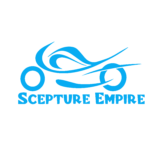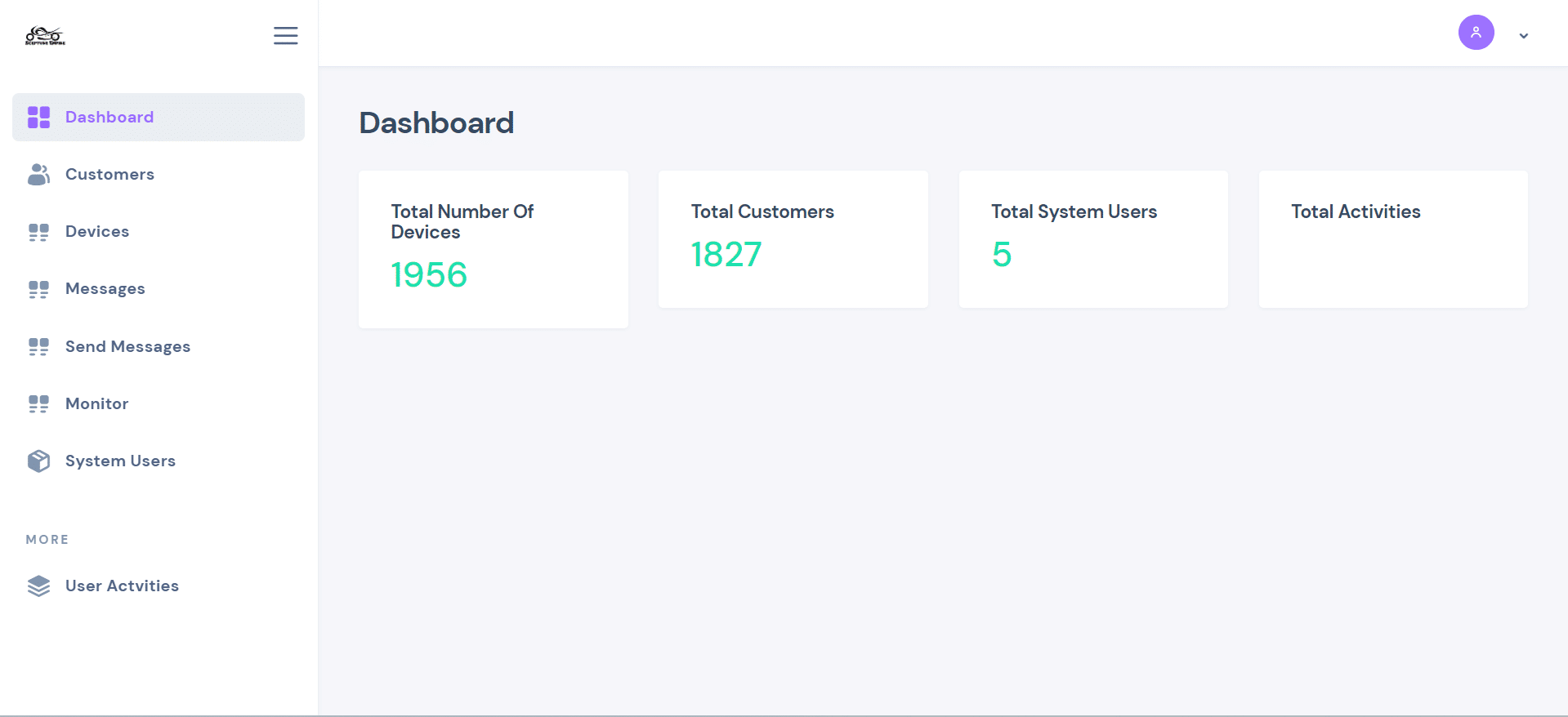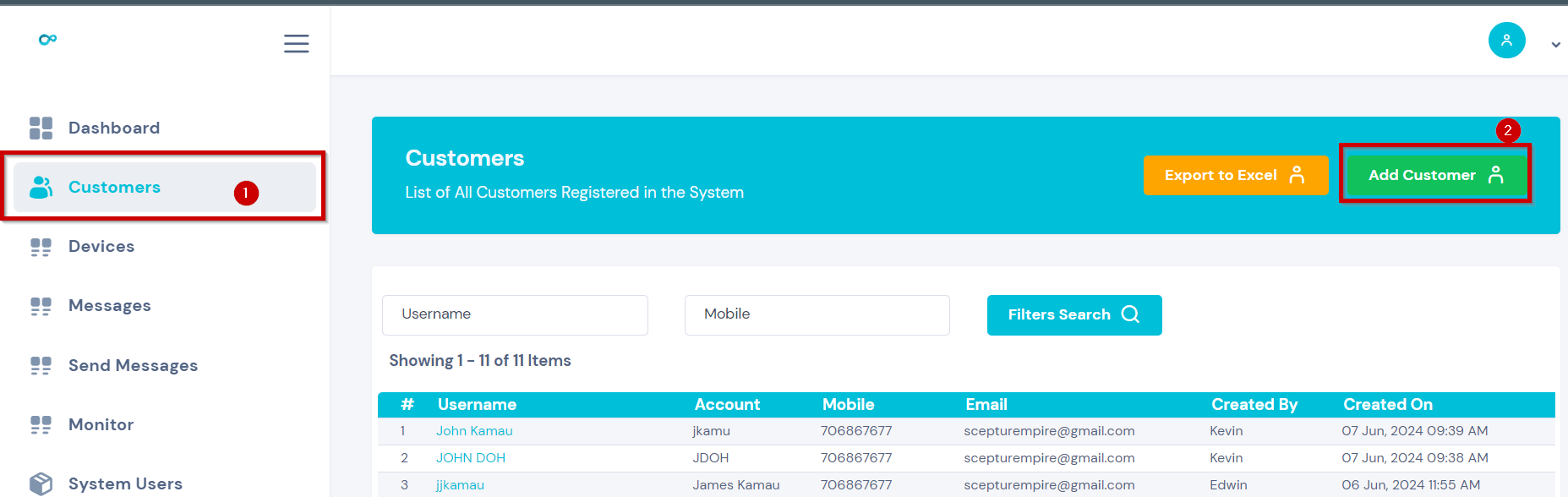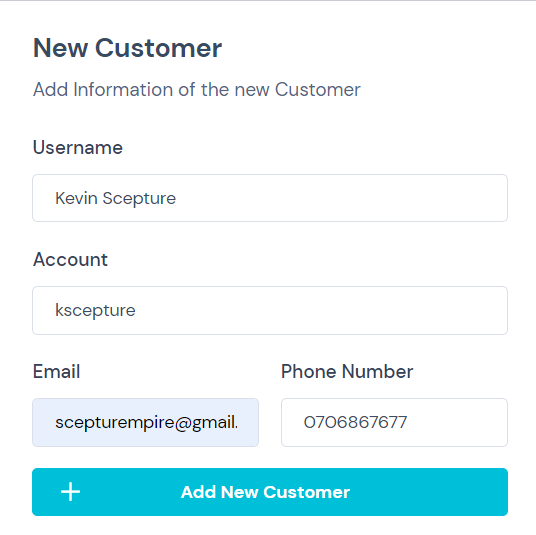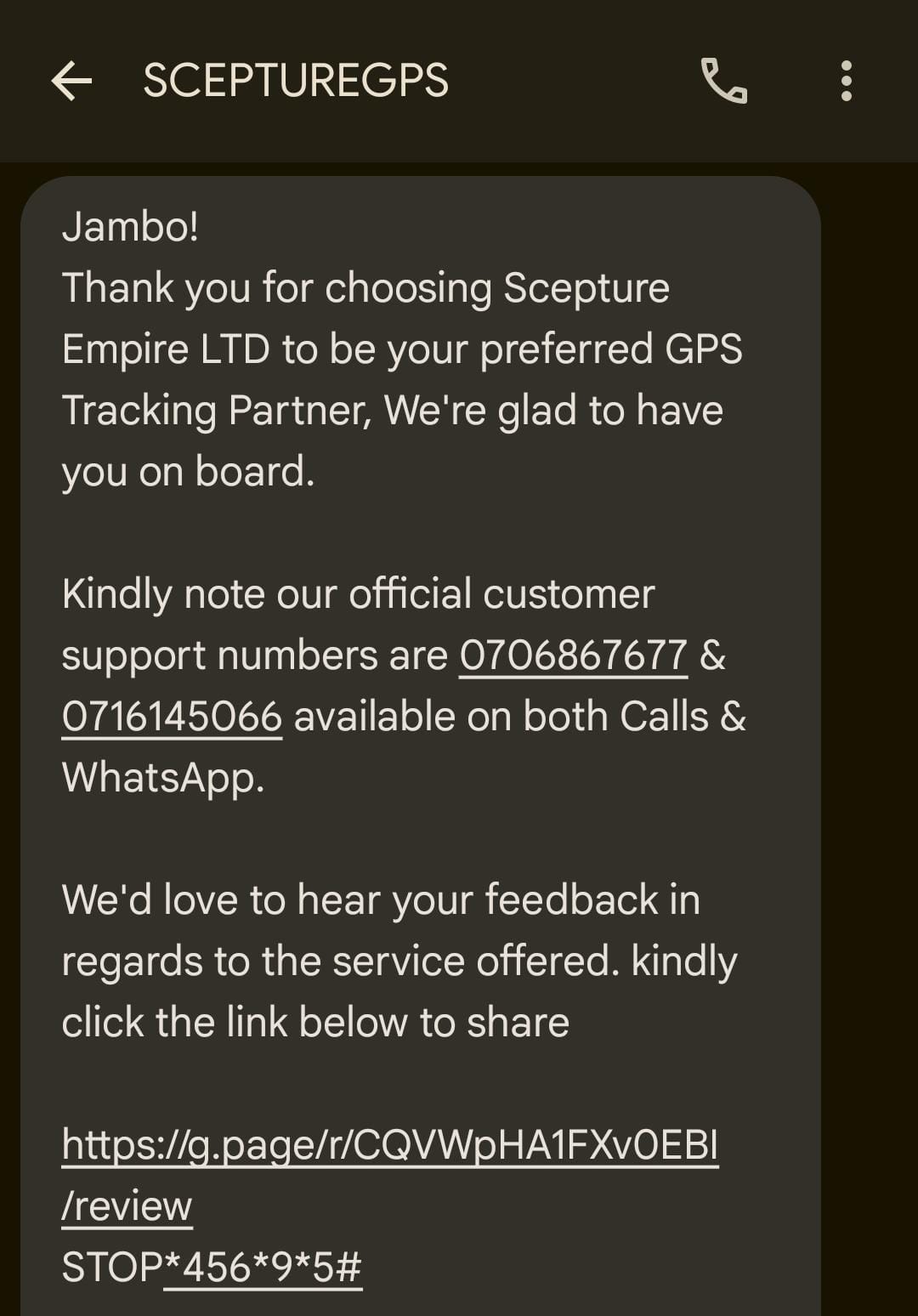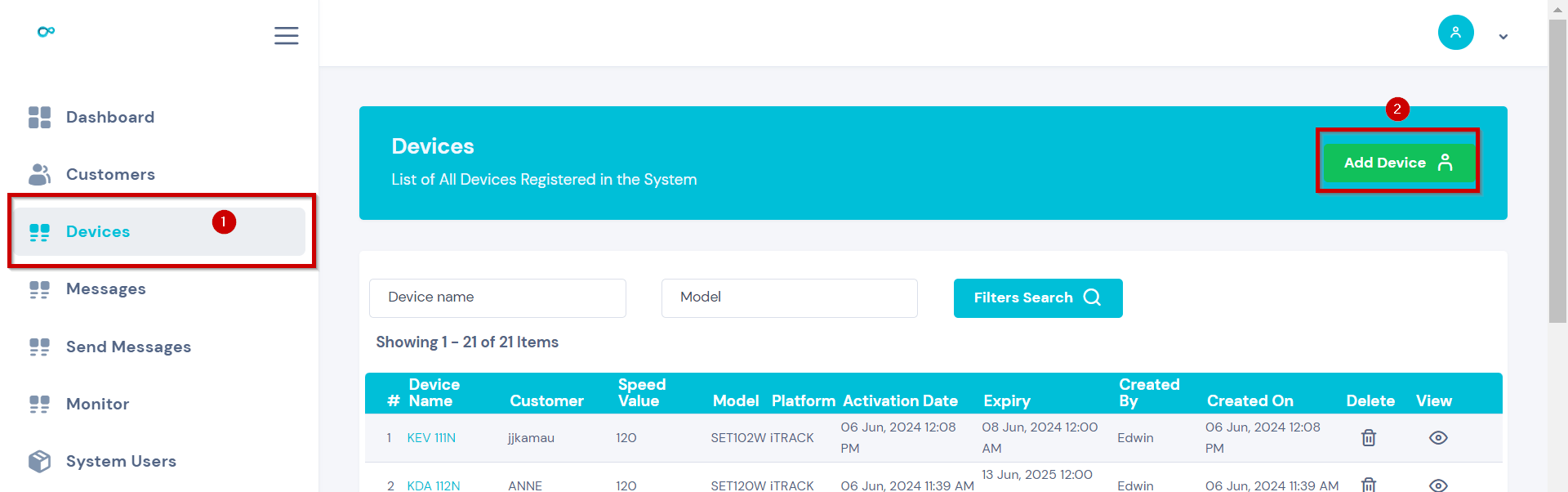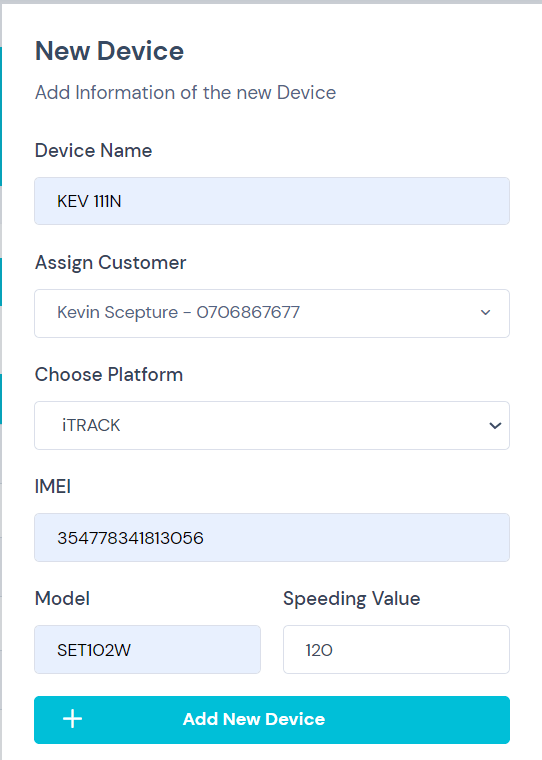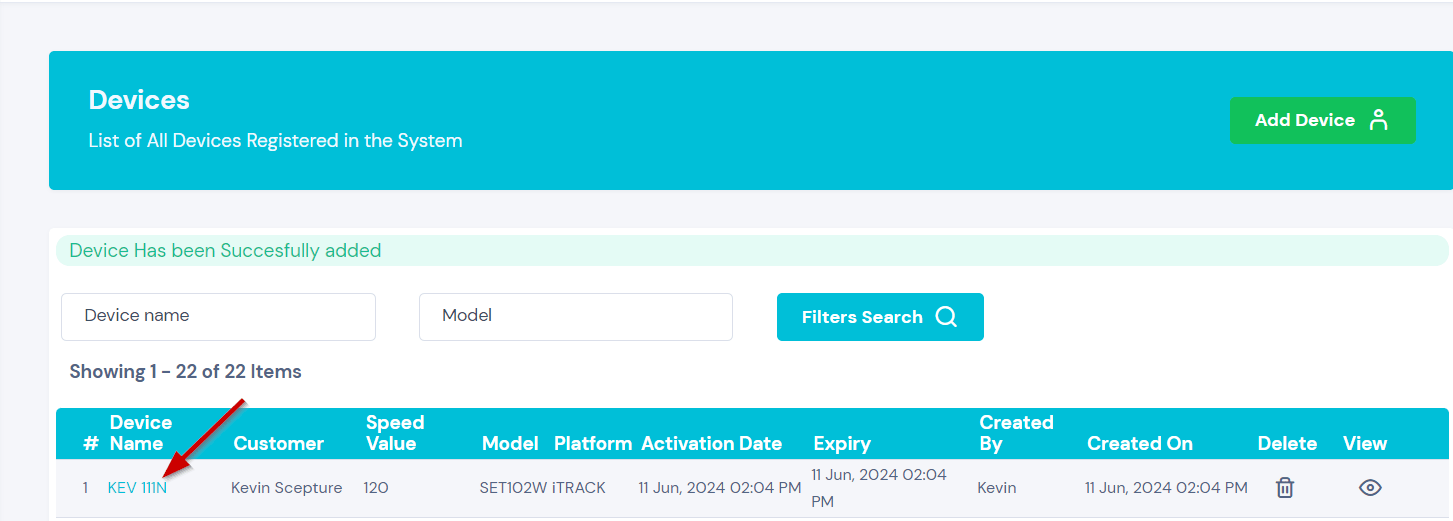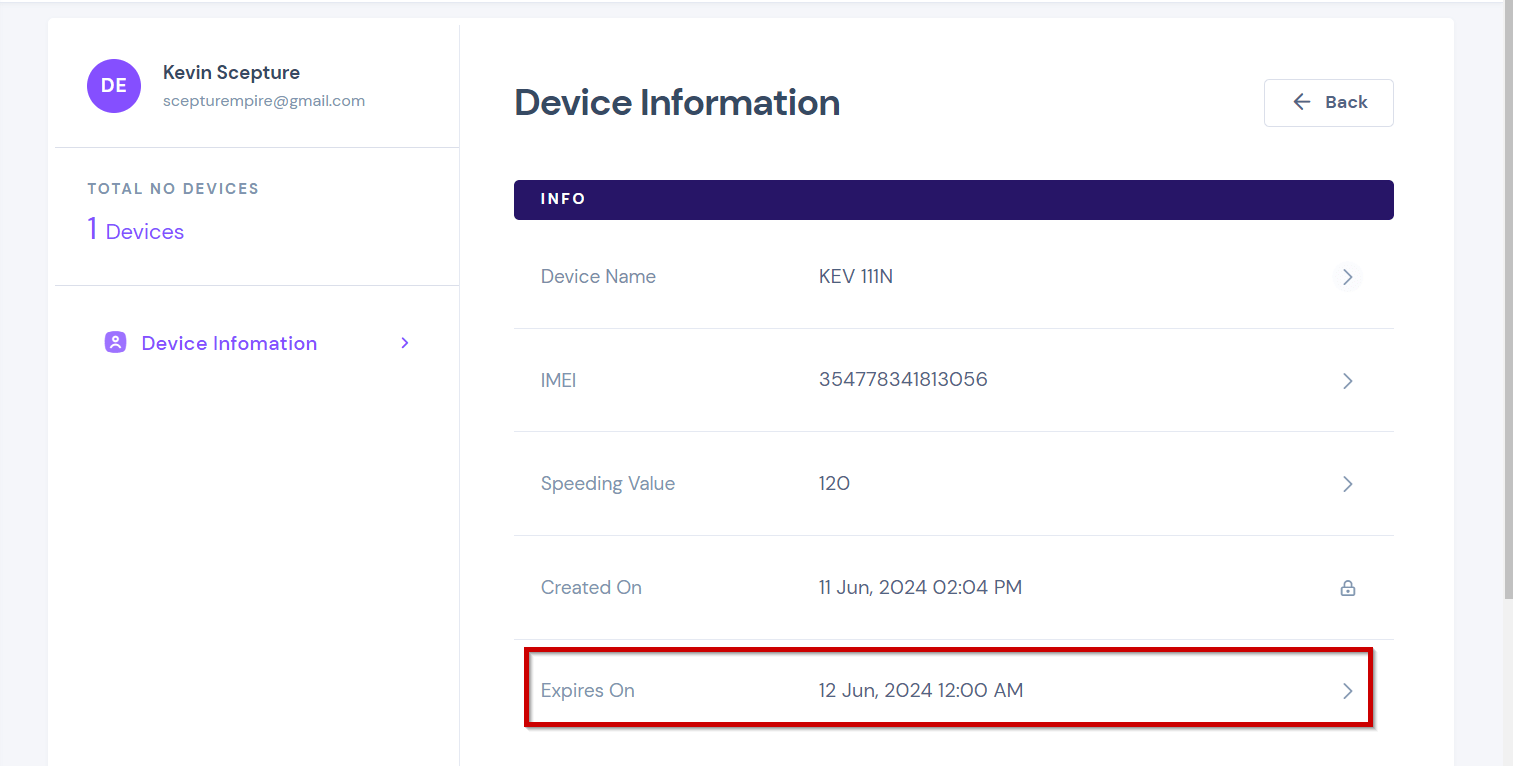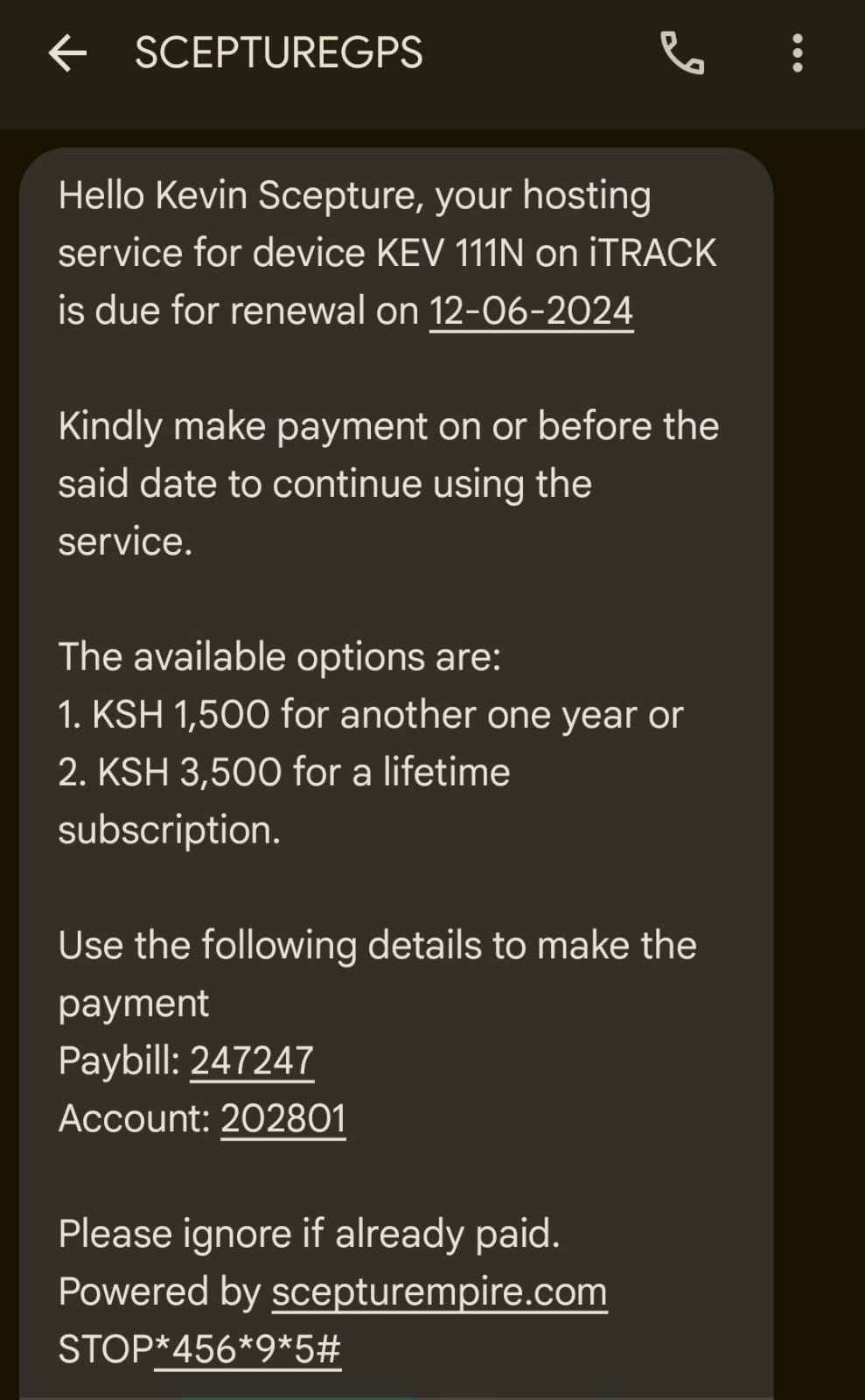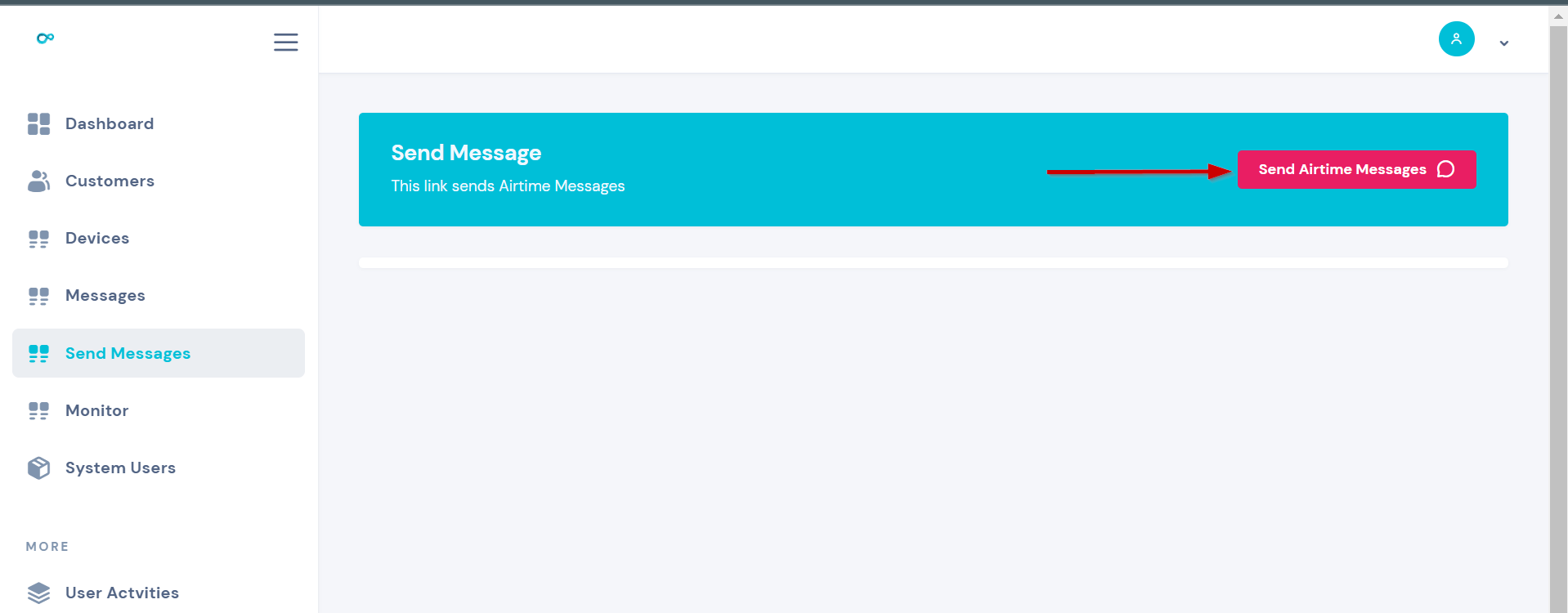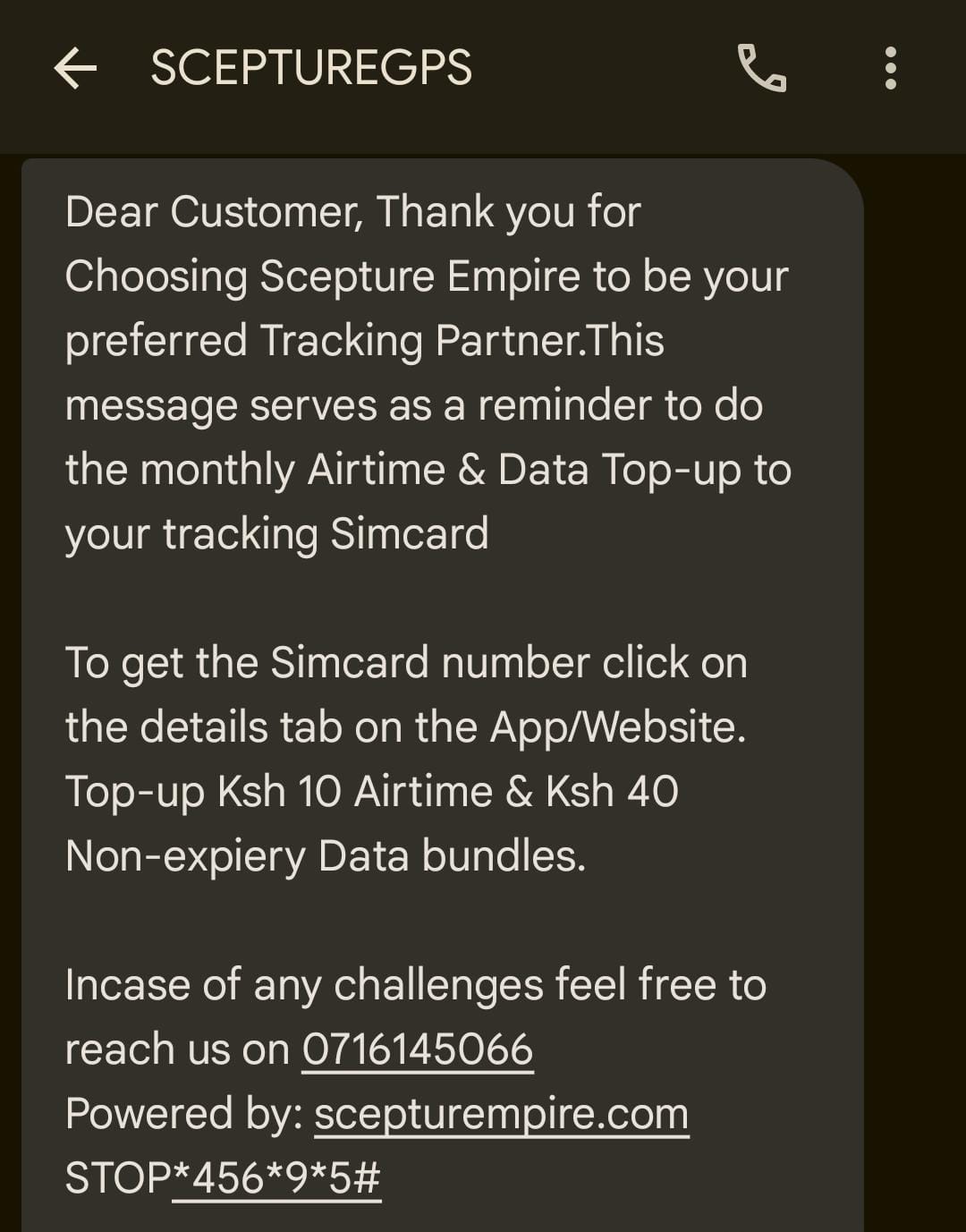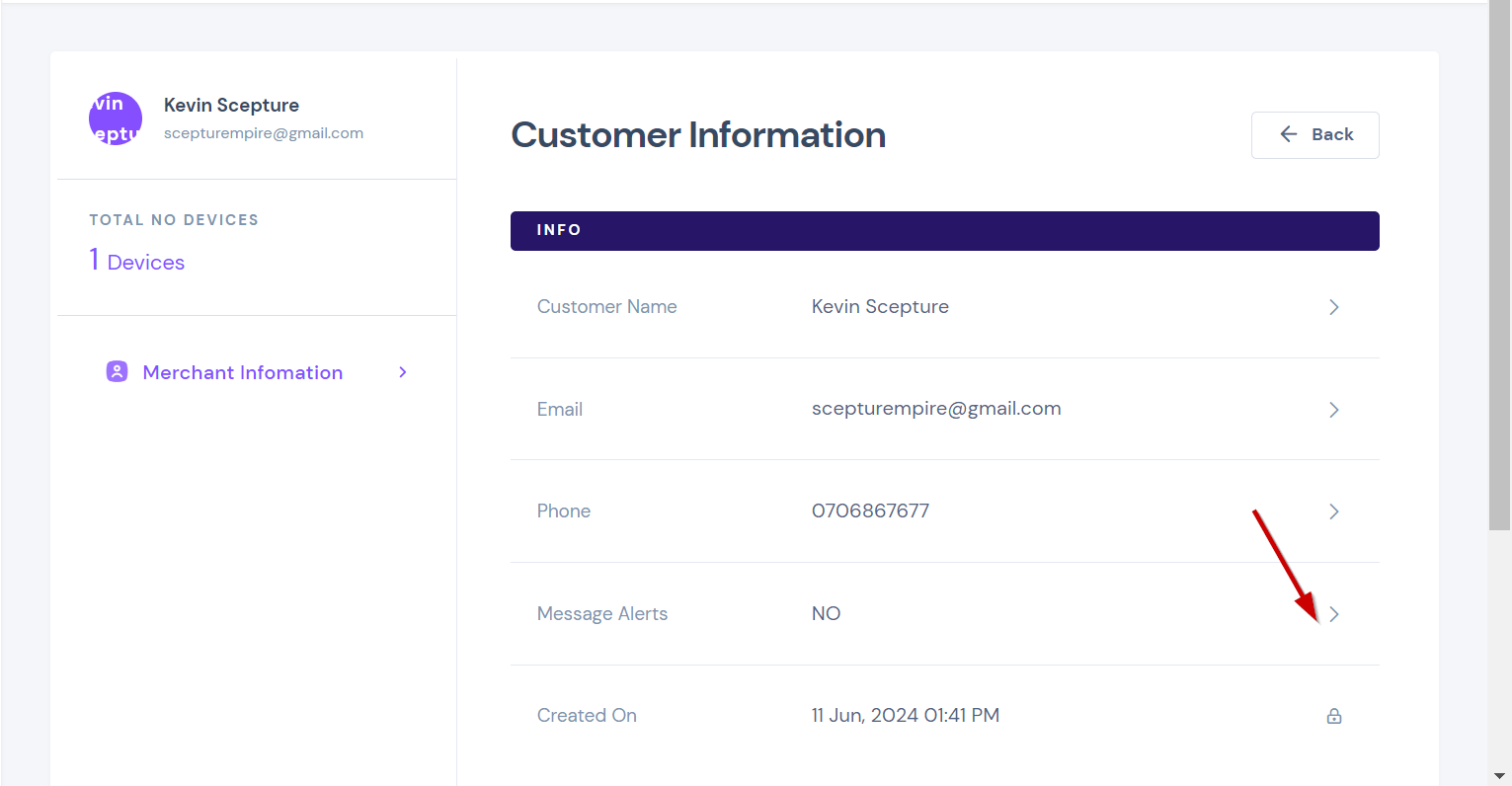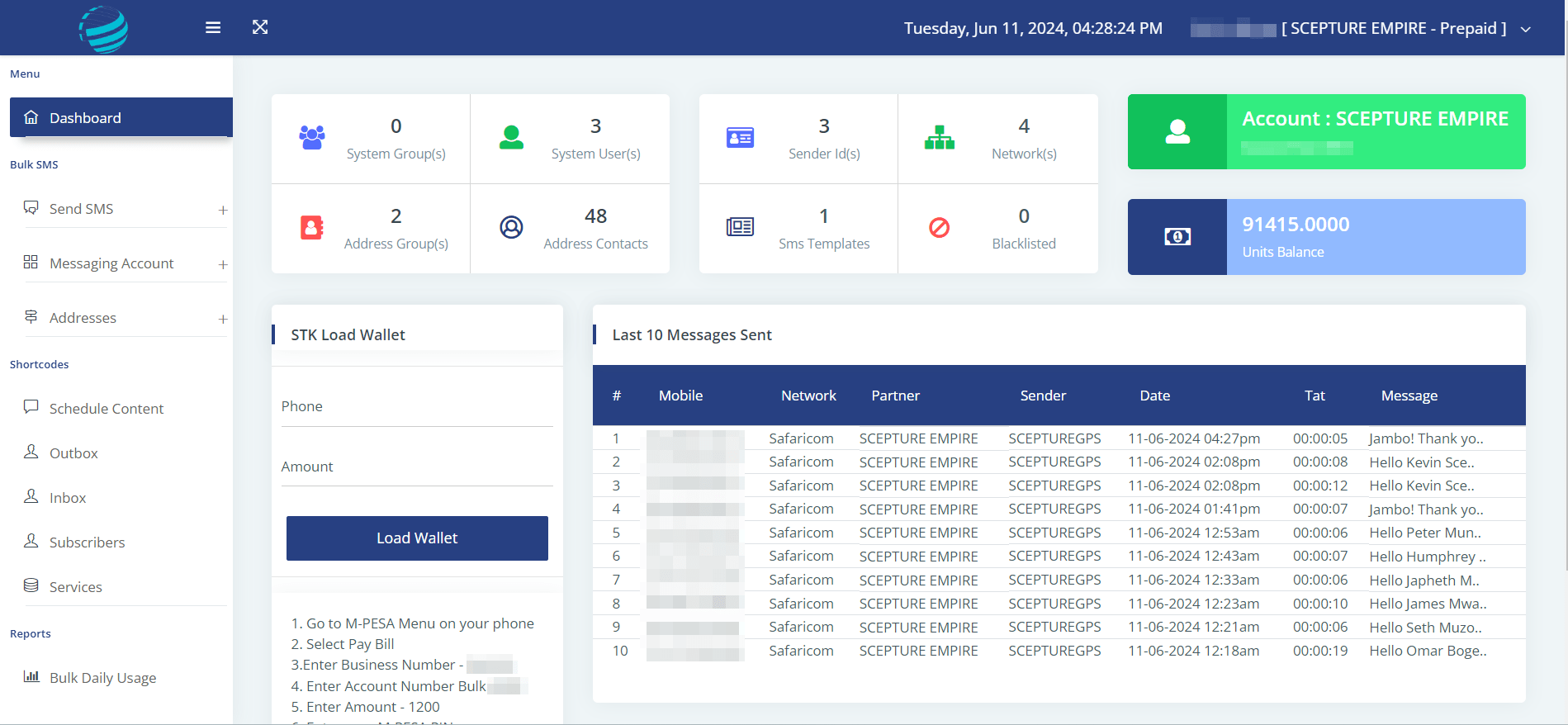As an industry, we thrive on providing security and peace of mind to our clients as well as ensuring timely and efficient communication. This is where a bespoke bulk SMS system comes into play—a tool meticulously designed to automate and streamline customer interactions.
For a car tracking company, such a system can significantly enhance operational efficiency by automating the reminders for subscription payments and monthly airtime top-ups. Imagine a world where customers are effortlessly reminded of their dues, resulting in fewer missed payments and uninterrupted tracking services.
This article delves into the transformative potential of a custom-tailored bulk SMS system, exploring its benefits and how it can revolutionize the customer experience in your organization.